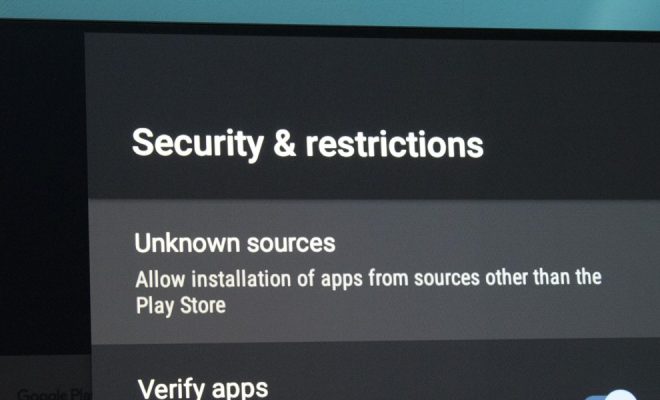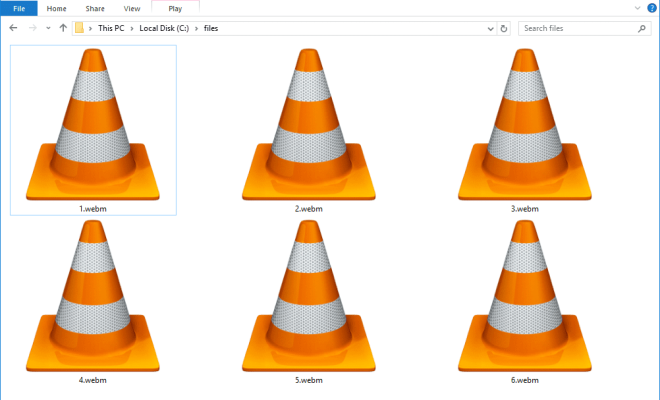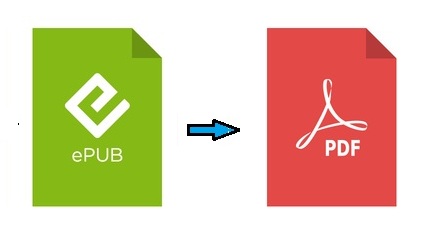How to Fix It When a Connected Mobile Hotspot Has No Internet Connection

In this day and age, mobile hotspot technology has become a necessity for many people. It allows individuals to connect their laptops, tablets or other devices to the internet, regardless of their location. However, sometimes, a connected mobile hotspot may experience a no internet connection error. This could be due to a variety of different reasons, but there are several steps you can take to fix the problem. Here are some of the most common ways to troubleshoot a mobile hotspot with no internet connection.
1. Restart the Mobile Hotspot Device
The first thing you should do when you experience a connected mobile hotspot with no internet connection is to restart your mobile hotspot device. This will help reset any settings on your device that may be causing the issue. After restarting, try reconnecting your device to the mobile hotspot and see if the internet connection error is resolved.
2. Check Your Mobile Data Plan
Depending on the data plan you have with your mobile carrier, you may have reached your data limit, which means your internet connection may have been slowed down or cut off altogether. Check your mobile data plan to ensure that you have enough data to use your mobile hotspot. If you have reached your data limit, you may need to purchase additional data or wait until your billing cycle resets.
3. Check Signal Strength
Another reason you may be experiencing a no internet connection error with your mobile hotspot is due to low signal strength. If you are in an area with low cellular network coverage, it could cause your connection to slow down or completely drop. Check to see if you have a strong cellular signal and if not, try moving to an area with better coverage.
4. Update Your Device’s Software
Sometimes, the issue with a mobile hotspot’s internet connection is due to outdated device software. Check your device for any available software updates and ensure that your mobile device is up-to-date. This can help fix any bugs or issues that may be contributing to the problem.
5. Reset Network Settings
If you have tried all of the above methods and are still experiencing no internet connection on your mobile hotspot, resetting your network settings may be the solution. This will reset all of the network settings on your device, which includes resetting all network settings, Wi-Fi passwords, VPN settings, and mobile hotspot settings. After resetting network settings, reconnect your device to the mobile hotspot and see if the internet connection issue has been resolved.
In conclusion, a mobile hotspot with no internet connection can be frustrating, but there are some simple solutions to troubleshoot the problem. By following the above methods, you can easily identify and fix the issue, allowing you to enjoy uninterrupted internet connectivity on your connected device.