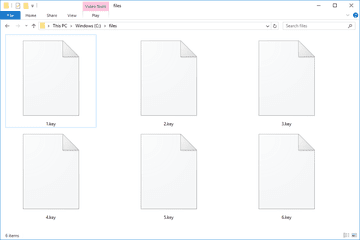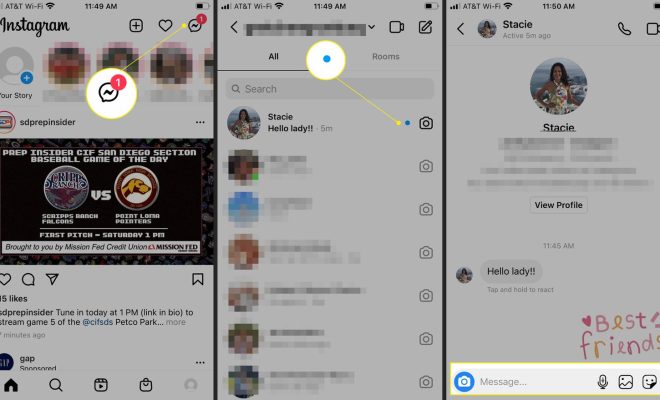The Best Lean Linux Desktop Environment: LXDE vs. Xfce vs. MATE

When it comes to lightweight Linux desktop environments, there are three top contenders: LXDE, Xfce, and MATE. Each has its own strengths and weaknesses, making it difficult to determine which one is the “best”. In this article, we will compare and contrast each desktop environment, so you can make an informed decision.
LXDE (Lightweight X11 Desktop Environment)
LXDE is widely regarded as the lightest and fastest desktop environment among Linux distributions. It is also one of the most straightforward ones too – designed to be visually minimalistic with a wide range of user-customizable settings. This makes it ideal for old and low-end computers with limited hardware and resources. Though it may not be as feature-rich as some of the other environments, LXDE is still highly functional and easy to use.
Pros:
– Low system requirements (CPU and RAM usage are minimal)
– Offers access to many customization options
– Offers a simple menu system
Cons:
– By default, it is limited in terms of user-friendly features
– Lacks visually appealing interface options
Xfce (Xforms Common Environment)
Xfce is a highly configurable desktop environment that’s popular among Linux users due to its balance of being lightweight yet still visually appealing. It is a good option for computers with performance issues, thanks to its low CPU usage and RAM requirements. Xfce allows users to customize it according to their preferences,, but it can be less intuitive to navigate than others like LXDE or MATE.
Pros:
– A highly configurable environment that lets users customize a lot.
– A visually appealing interfacel
– Low CPU and RAM usage.
Cons:
– Fewer customization features than MATE
– Sometimes can be less intuitive to navigate than other environments
MATE (MATE Advanced Traditional Environment)
MATE is a fork of the GNOME 2 desktop environment, created when GNOME 3 was released and widely criticized. MATE is a great alternative because of it’s beautiful, functional and traditional interface. Being based on GNOME 2, MATE has a familiar look and feel combined with many improvements, making it ideal for more experienced Linux users. It provides the best balance of performance and features. Although MATE requires a bit more power than LXDE, it is still an excellent choice for computers with limited resources.
Pros:
– A familiar interface inspired by the GNOME 2 desktop
– High level of customization tailored for users’ preferences
– The most feature-rich environment of the three.
Cons:
– Better hardware power is required to run it
– It can lead to lower memory and CPU usage.
Conclusion
When choosing the best lean Linux desktop environment, it ultimately depends on your personal preferences and needs. For people seeking the minimalistic, straightforward, and easy-to-use desktop environment, LXDE is a great choice. Xfce may be the pick for those who value customization options coupled with attractive visuals, adequate resource usage with high performance, and a familiar interface. Finally, for those who want the best balance of optimized speed, customization and feature set among the three, MATE reigns as the most feature-rich, although bearing a higher hardware requirement while attaining this distinction. Ultimately, what’s important is having an environment where productivity and the overall user experience thrive, and any of these three robust environments are a satisfying option.