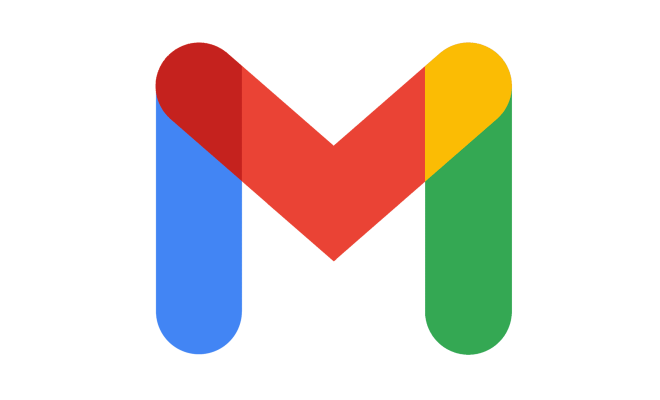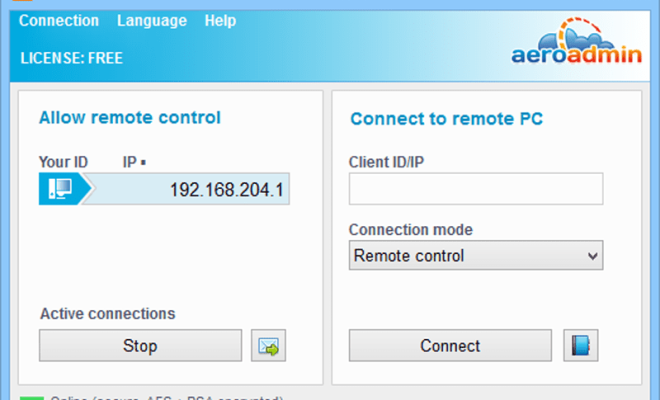How to Download a Video from Facebook on Any Device

As one of the most popular social media platforms, Facebook hosts millions of videos that users love to watch and share. However, sometimes you may want to download a video to watch later when you don’t have internet access or to save it for future reference.
Facebook’s native app and website don’t offer a direct download button for videos. But don’t worry, there are several ways to download a video from Facebook on any device. In this article, we’ll guide you through the steps of downloading Facebook videos on desktop, Android, and iOS devices.
1. Download Facebook videos on desktop
There are several websites and browser extensions that allow you to download Facebook videos. Here’s how to do it:
Step 1: Find the video you want to download on Facebook.
Step 2: Right-click on the video and select ‘Show video URL.’
Step 3: Copy the URL.
Step 4: Visit a reliable Facebook video downloader website such as fbdown.net or en.savefrom.net.
Step 5: Paste the video URL into the input box.
Step 6: Click on the ‘Download’ button and choose your preferred video quality.
Step 7: The video will start downloading automatically.
Alternatively, you can download a browser extension like Video DownloadHelper or FBDOWN Video Downloader for Chrome and Firefox browsers. Once you’ve installed the extension, simply click on the download button next to the video on Facebook and choose your preferred video quality.
2. Download Facebook videos on Android
There are several Android apps that can download Facebook videos. Here’s how to do it using Video Downloader for Facebook:
Step 1: Install Video Downloader for Facebook from the Google Play Store.
Step 2: Open the Facebook app and find the video you want to download.
Step 3: Tap on the three dots menu icon and select ‘Copy link.’
Step 4: Open Video Downloader for Facebook app and paste the video link.
Step 5: Click on the ‘Download’ button and choose the video quality.
Step 6: The video will start downloading and you’ll receive a notification when it’s done.
3. Download Facebook videos on iOS
Due to Apple’s restrictions, it’s more challenging to download Facebook videos on iOS devices. Here’s how to do it using MyMedia:
Step 1: Install the MyMedia app from the App Store.
Step 2: Open the Facebook app and find the video you want to download.
Step 3: Tap on the three dots menu icon and select ‘Copy link.’
Step 4: Open the MyMedia app and select the ‘Browser’ tab.
Step 5: Go to fbdown.net and paste the video link into the input box.
Step 6: Click on the ‘Download’ button and choose the video quality.
Step 7: The video will start downloading and you can find it in the ‘Media’ tab of the MyMedia app.
In conclusion, downloading Facebook videos is easy and straightforward, as long as you follow the right steps. You may encounter some limitations based on your device type or operating system, but there are always workarounds available. Make sure to use reliable websites and apps to avoid malware or phishing scams.