How to Contact Google Ads
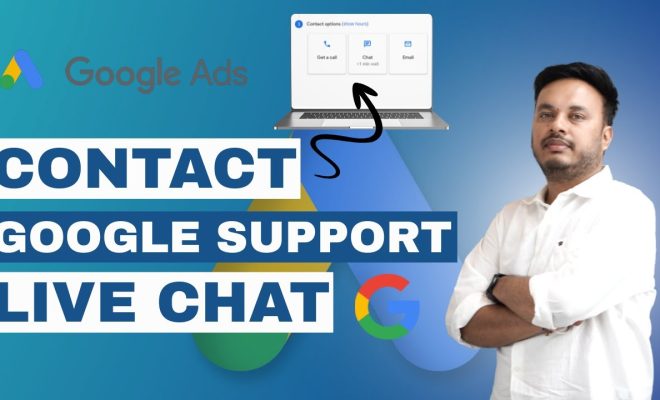
Introduction:
Google Ads is a powerful digital advertising platform that helps businesses of all sizes effectively reach their target audience. However, when you need assistance or have questions regarding your Google Ads account, it can be challenging to find the right support resource. In this article, we provide a comprehensive step-by-step guide to ensure that you get the help you need as quickly and efficiently as possible.
1. Visit the Google Ads Help Center
To begin, navigate to the Google Ads Help Center (https://support.google.com/google-ads) where you will find a wealth of information designed to address common issues users experience with the platform. You can use the search bar at the top of the page to search for articles related to your specific question or concern.
2. Google Ads Community Forum
If you cannot find a solution in the Help Center articles, try visiting the Google Ads Community forum (https://support.google.com/google-ads/community). This user-generated platform provides an opportunity for users and experts alike to share their experiences and solutions to common issues they’ve encountered with Google Ads. Feel free to post your question or concern here, describing your issue in detail so that fellow users can provide assistance or direct you to relevant resources.
3. Contact Google Ads Support Team
When you are unable to resolve an issue through articles or community forums, consider reaching out directly to the Google Ads support team through one of several available options:
– Phone Support: On the Help Center homepage (https://support.google.com/google-ads), scroll down and click “Contact Us” on the bottom right side of the page. Select your issue from the menu and click “Request a Call.” Provide your phone number and expect to receive a call within one business day from a member of Google’s support team.
– Live Chat: If you prefer more immediate assistance, follow the same process as with phone support. However, instead of clicking “Request a Call,” select “Start Chat.” With this method, you’ll be connected to a support specialist in real-time via chat to discuss your concerns.
– Email Support: For issues that don’t require immediate assistance, email support is also available. Complete the form with your issue and relevant details, and you can expect a response within one business day.
4. Social Media Support
Alternatively, you can find assistance through Google Ads’ social media accounts such as Twitter (@GoogleAds) or Facebook (https://www.facebook.com/googleads/). You can send a direct message or post about your issue on their respective pages. This method is not guaranteed to provide the same level of dedicated support, but it might offer additional avenues for help from both the Google Ads team and other users experiencing similar concerns.
Conclusion:
When encountering difficulties with your Google Ads account, it’s essential to explore all available resources to identify a solution efficiently. By leveraging these various support channels – from user-generated content in community forums to direct communication with the Google Ads support team – you should be able to address your concerns effectively and optimize the performance of your advertising campaigns.


