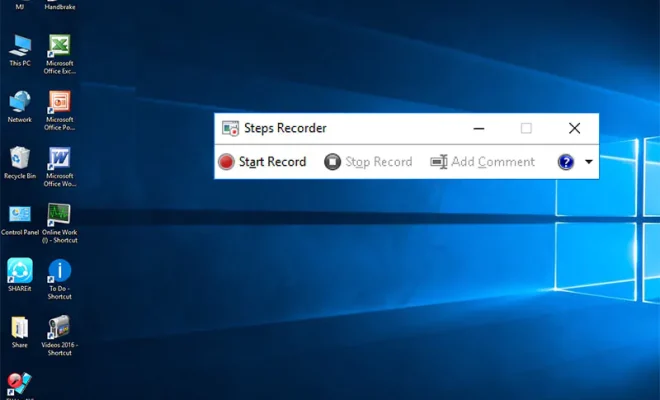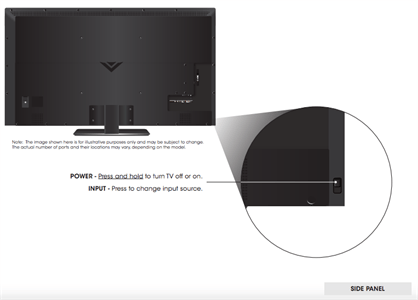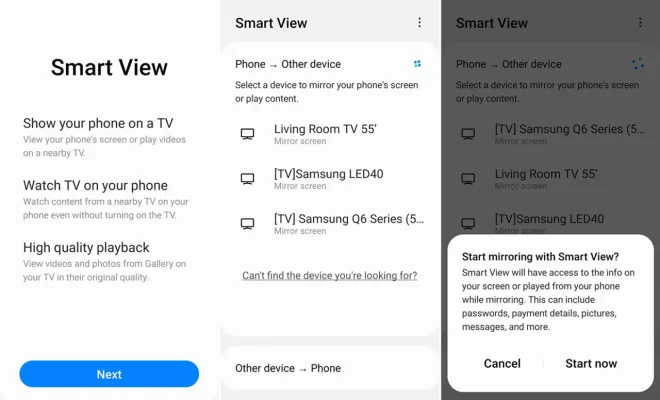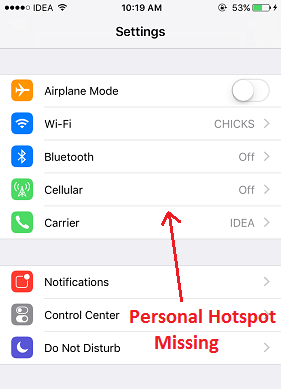How to Change Your TikTok FYP to Fit Your Preferences
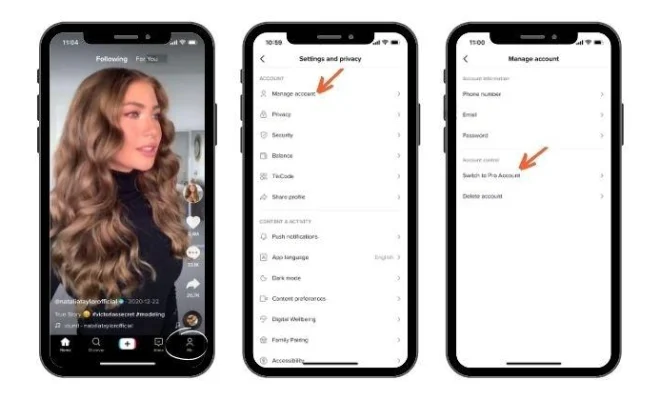
TikTok is no doubt one of the most popular social media platforms today, with an enormous user base of more than 1 billion. The app is all about keeping users entertained with short, fun videos. TikTok’s algorithm is designed in a way that it displays videos based on users’ interests.
The For You Page (FYP) is particularly important because it’s where users discover new content they might like. Since TikTok’s algorithm is based on interaction, you are likely to come across videos that are engaging, entertaining, and enjoyable.
However, sometimes, TikTok may not display videos that interest you or align with your preferences. So, what should you do? This article will guide you on how to change your TikTok FYP to fit your preferences.
1. Start interacting with your preferred content
TikTok’s algorithm is programmed to display content that aligns with your interests. Therefore, the more you interact with a video, the more TikTok will understand your preferences. So, if you’re interested in a particular category, start engaging with the videos you like. For instance, if you’re interested in fitness, start liking, commenting, or sharing videos related to fitness. This way, TikTok’s algorithm will know that you’re interested in this category, and it will start displaying more fitness-related videos on your FYP.
2. Use hashtags
Hashtags are essential on TikTok. Using relevant hashtags increases the chances of your videos being discovered by users who are interested in your content. For instance, if you’re interested in cooking, ensure that you use cooking-related hashtags such as #cookingtips, #recipeideas, and #kitchenhacks. This way, you’re likely to come across more cooking-related videos on your FYP.
3. Follow creators
If you come across a creator whose content you enjoy, follow them. TikTok’s algorithm will display more videos from creators you follow. Therefore, if you follow creators that align with your preferences, you’re likely to see more videos related to your interests on your FYP.
4. Block unwanted content
If you come across videos that aren’t aligned with your preferences, block them. You can block a video, a sound, or a creator using the ‘not interested’ feature in the app. This way, TikTok’s algorithm will understand that you’re not interested in such content, and it will avoid showing it on your FYP.
5. Clear your history
Finally, if you want to start fresh, you can clear your history. Clearing your history will remove all the videos that TikTok has used to generate content for you. This way, TikTok’s algorithm will start from scratch and display videos that align with your current interests.