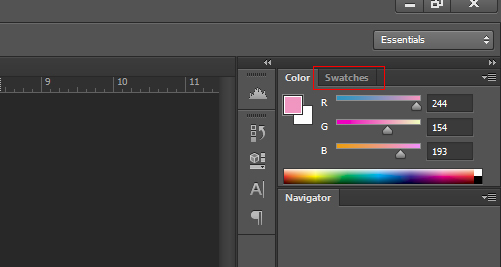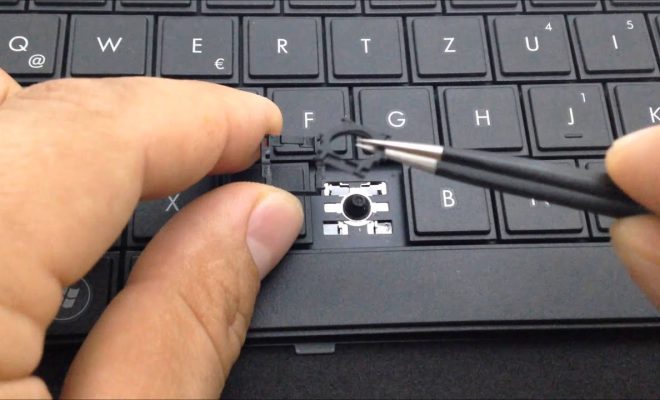How to Add the Google Chrome Dinosaur Game to Your Android

If you’re an Android user and you’re looking for a fun way to pass the time, then you might want to try out the Google Chrome Dinosaur game. The game is an offline game that comes with Google Chrome and can be played when you’re not connected to the internet. The game is simple, but addictive, and it’s a great way to pass the time when you’re bored. Here’s how you can add the Google Chrome Dinosaur game to your Android:
Step 1: Download Google Chrome
If you don’t have Google Chrome on your Android device, you’ll need to download it first. Google Chrome is available for free on the Google Play Store. Simply go to the Play Store and search for “Google Chrome.” Once you find it, click on “Install” to download and install the app.
Step 2: Disable Wi-Fi and Mobile Data
The Google Chrome Dinosaur game is an offline game, so you’ll need to disable Wi-Fi and mobile data on your Android device. To do this, simply swipe down from the top of your screen to open the Quick Settings menu. Then, tap on the Wi-Fi and Mobile Data icons to turn them off.
Step 3: Launch Google Chrome
Now that you’ve downloaded Google Chrome and disabled Wi-Fi and mobile data, it’s time to launch the app. Simply tap on the Google Chrome icon on your home screen or app drawer to open the app.
Step 4: Enter chrome://dino in the address bar
Once you’ve opened Google Chrome, you’ll need to enter a special URL in the address bar. Type chrome://dino in the address bar and press Enter. This will take you to the Google Chrome Dinosaur game.
Step 5: Start Playing the Game
Now that you’re in the Google Chrome Dinosaur game, it’s time to start playing. The objective of the game is simple – you control a T-Rex and you have to jump over cacti and other obstacles to avoid them. To jump, simply tap on the screen. The longer you hold down on the screen, the higher the T-Rex will jump.