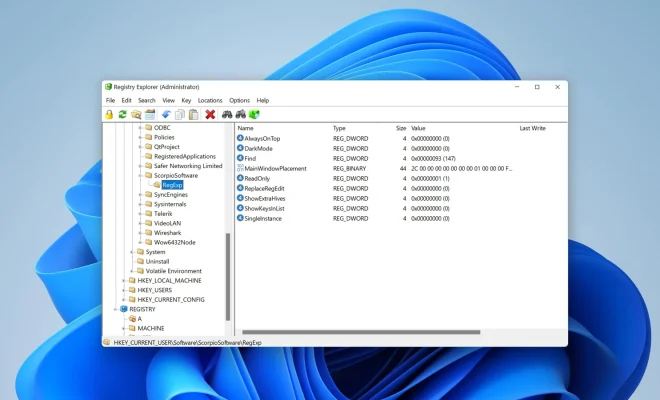How to Add a Website to Your Chromebook Shelf
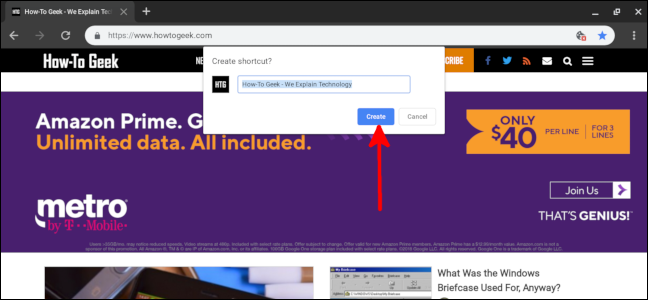
Chromebooks are sleek, lightweight laptops that are popular among students, commuters, and frequent travelers. However, despite being great for browsing the web or working on Google Docs, Chromebooks can sometimes feel like they’re missing something. If you’re looking to take full advantage of your Chromebook’s web capabilities, you might want to consider adding your favorite websites to your shelf.
Adding a website to your Chromebook shelf lets you quickly access it with a single click, just like you would on a smartphone or tablet. Here’s how you can add a website to your Chromebook shelf:
Step 1: Open the website you want to add to your shelf in a new tab
The first step is to open the website you want to add to your shelf in a new tab. To do this, click on the “+” button on the right-hand side of your existing tabs.
Step 2: Click the three-dotted menu button
Once you have your website open in a new tab, you need to click the three-dotted menu button located in the top right corner of the Chrome browser window.
Step 3: Select “More Tools” and then “Add to shelf”
A drop-down menu will appear when you click the three-dotted button. Look for the “More Tools” option, and then click on “Add to shelf”.
Step 4: Name your shortcut and choose an icon
You will now be presented with a window where you can customize the shortcut that will be added to your shelf. You can name your shortcut whatever you want, and you can also choose from a variety of icons to represent the shortcut on your shelf.
Step 5: Click “Add”
Finally, click the “Add” button to add the shortcut to your Chromebook shelf. You should now see the shortcut on your shelf next to the other apps and tools.
Adding a website to your Chromebook shelf is a simple process that can save you time and effort when browsing the web on your computer. Whether you’re a student or a busy professional, having quick access to your favorite websites can help you stay organized and efficient throughout the day. With these steps, you can quickly add any website to your shelf and start enjoying a more streamlined browsing experience.