Google Family Link: What It Is and How to Use It
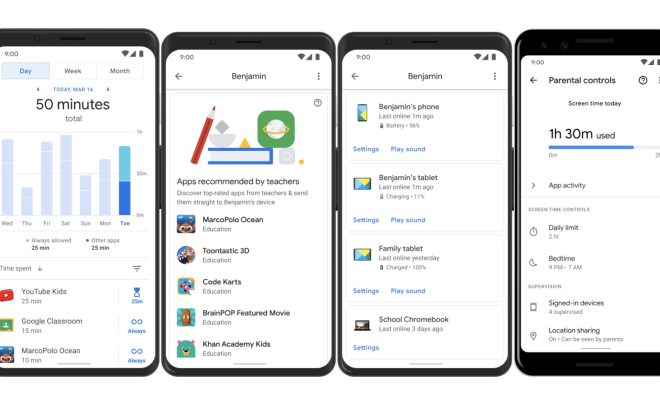
As technology has become an increasingly essential part of our lives, parents today face new challenges in managing their children’s access to digital devices and services. With Google Family Link, Google has introduced a tool designed to help parents navigate those challenges and provide greater supervision and control over their children’s use of Android devices.
Google Family Link is a free app for Android devices that lets parents manage and monitor their child’s access to their phone or tablet. Family Link allows parents to create a Google account for their child and link it to their own, allowing them to remotely set and enforce screen time limits, approve or deny app purchases, and monitor device usage metrics.
To use Google Family Link, the parent needs to download the app onto their own Android device and create a Google account for their child. The child’s device must be running Android 7.0 Nougat or later, and the child must be under the age of 13. Once the child’s account is created, parents can set up further controls, such as setting screen time limits, filtering content, and managing app permissions.
Using the app, parents can view activity reports that detail how their child is using their device, including how much time they spend on each app, how many times they unlock their screen, and the location of the device. Parents can also set app limits that expire at a specific time of day or after a certain amount of use, and they can block specific apps altogether.
Google Family Link also provides location tracking, allowing parents to view the location of their child’s device using Google Maps. Parents can also restrict access to location services altogether. Parents can block access to specific apps and notify them when their child downloads a new app. Plus, the app sends parents notifications when their child attempts to install an app or access a feature that’s restricted.
In conclusion, Google Family Link is a great tool for helping parents manage their child’s device usage. It can provide a sense of peace of mind knowing that your child is not only safe but under your watchful eyes. If you’re a parent in 2021, information technology might seem a bit more menacing or cumbersome than it was just 10 years ago. However, with Google Family Link or other similar tools, parents can supervise their children’s device usage and help them stay safe, healthy, and productive.






