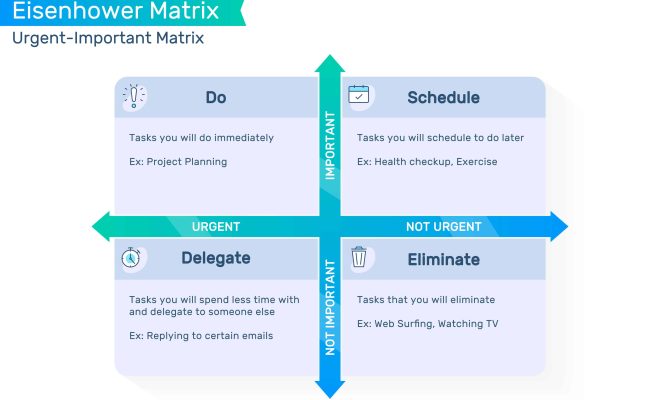Easy Ways to Fix Discord When It Won’t Open

Discord is a popular chat and voice communication app used by gamers, communities, and business teams alike. However, like any software, it can sometimes encounter issues that prevent it from opening or starting up properly. Here are some easy ways to fix Discord when it won’t open:
1) Restart your computer – This may sound like a simple solution, but it can often solve many issues with Discord. Restarting your computer clears out any lingering software conflicts or errors.
2) Run Discord as an administrator – Right-click on the Discord icon and select “Run as administrator.” This can help with any permissions issues that may be preventing Discord from opening.
3) Check your antivirus software – Some antivirus software may flag Discord as a potential threat and prevent it from opening. Try disabling your antivirus software temporarily to see if that resolves the issue.
4) Check your internet connection – Discord requires a stable internet connection in order to function properly. If your internet is slow or unstable, this can cause issues with Discord opening or connecting.
5) Clear Discord cache -Locate the Discord folder on your computer (usually found in AppData/Roaming) and delete it. This will clear out any cached files that may be causing issues with Discord.
6) Uninstall and reinstall Discord – If none of the above solutions work, you may need to uninstall and reinstall Discord. Be sure to download the latest version from the official Discord website.
By trying these easy solutions, you can fix discord when it won’t open and get back to chatting and gaming with your friends and team members.