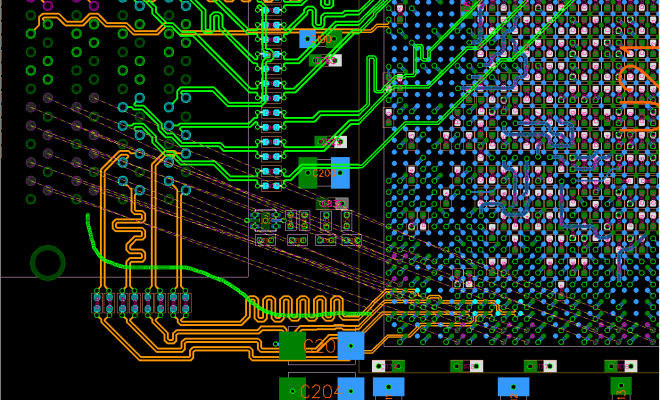Best Tools to Stress Test Your GPU on Windows

As a computer owner, you want to make sure that your machine is in optimal working condition. One of the components that you need to stress test regularly is your Graphics Processing Unit (GPU). Stress testing your GPU ensures that it can handle heavy workloads and run graphics-intensive applications without overheating or freezing.
There are several tools you can use to stress test your GPU on Windows. Here are some of the best ones:
- FurMark – This software uses a highly demanding 3D graphics test to put your GPU under heavy stress. FurMark is ideal for testing the stability of your GPU and detecting any potential overheating issues. The software also provides a real-time GPU temperature monitoring feature and has a score-based benchmarking system.
- MSI Kombustor – Kombustor is an OpenGL and CUDA-based video game benchmarking tool that allows you to stress test your GPU by simulating various gaming scenarios. The tool is created by MSI and is primarily intended for their graphics card users. However, it can be used to test any GPU model. The software is packed with several presets and customization options, which make it an ideal choice for advanced users.
- AIDA64 – AIDA64 is a powerful system diagnostic and benchmarking tool that offers a GPU stress test feature. The GPU stress test puts your GPU under heavy loads to test its stability and performance. The software also provides other hardware monitoring features by checking the temperatures, voltages, and cooling fan speeds of your computer components.
- Unigine Heaven Benchmark – Unigine Heaven is a graphics benchmarking tool that provides a comprehensive GPU stress test. The tool uses the Unigine engine to simulate a graphically-rich environment and test your GPU’s performance. The software also provides a real-time monitoring feature that enables you to track your GPU’s temperature, utilization, and fan speeds.
- OCCT – OCCT stands for OverClock Checking Tool, a popular software that is used to stress test computer components, including the GPU. It provides a comprehensive GPU stress test that can help you detect system stability issues, temperature problems, and other performance-related issues. The software also provides real-time monitoring and logging features which can help you track system performance over time.