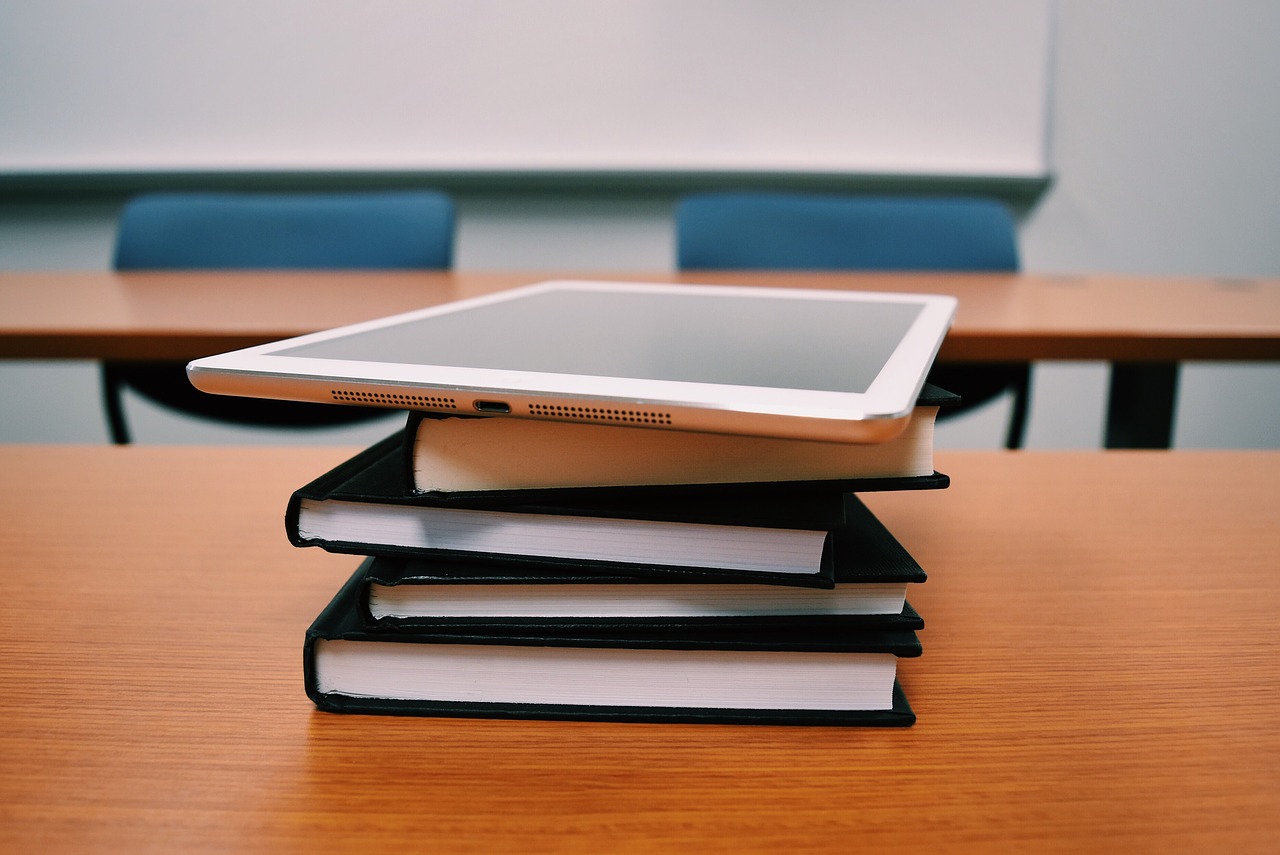9 Ways to Fix Contacts Disappearing on Android

Contacts are the lifeline of your social and professional world, especially when they’re stored on your mobile device. For Android users, the sudden disappearance of contacts can be alarming. However, there is no need to panic. There are several methods you can employ to restore your contacts. Here are nine ways to fix contacts disappearing on Android:
1. Check Google Contacts Sync:
– Go to ‘Settings’ on your Android device.
– Scroll down and tap on ‘Accounts’ or ‘Users & accounts.’
– Select ‘Google’ and choose the account where your contacts are stored.
– Ensure that the ‘Contacts’ sync toggle is turned on.
2. Ensure Display Settings Are Correct:
– Open the ‘Contacts’ app.
– Tap on the three dots in the upper-right corner and select ‘Settings.’
– Click on ‘Contacts to display’ and make sure the correct account is selected.
3. Merge Duplicate Contacts:
– In the ‘Contacts’ app, go to ‘Settings.’
– Look for a feature that says “Merge duplicates” or something similar.
– Follow the prompts to combine any duplicate contact entries.
4. Restore From Google Contacts:
– Visit Google Contacts on the web at contacts.google.com.
– Log in with your Google account.
– Use Google Contacts’ restore feature to recover lost contacts.
5. Check Contact Storage:
– Navigate to ‘Settings’ > ‘Apps & notifications’ > ‘App info’.
– Find and select ‘Contacts’ from the list.
– Tap on ‘Storage’ and then select ‘Clear cache.’
6. Restart Your Phone:
– Simply power off your device.
– Wait for a few moments, then turn it back on.
7. Update Your Contacts App:
– Open Google Play Store.
– Search for the ‘Contacts’ app.
– If an update is available, download and install it.
8. Check for Software Updates:
– Navigate to ‘Settings.’
– Scroll down and select ‘System’ > ‘System update’ or ‘Software update.’
– Download and install any available updates for your Android OS.
9. Perform a Factory Reset (Last Resort):
– Back up all important data first.
– Go into ‘Settings,’ then select ‘System,’ followed by ‘Reset Options.’
– Choose ‘Erase all data (factory reset).’
– Follow the instructions provided to reset your device.
Using these steps, most issues with disappeared contacts can be resolved without much hassle. Regularly back up your contacts to avoid losing them in the future.