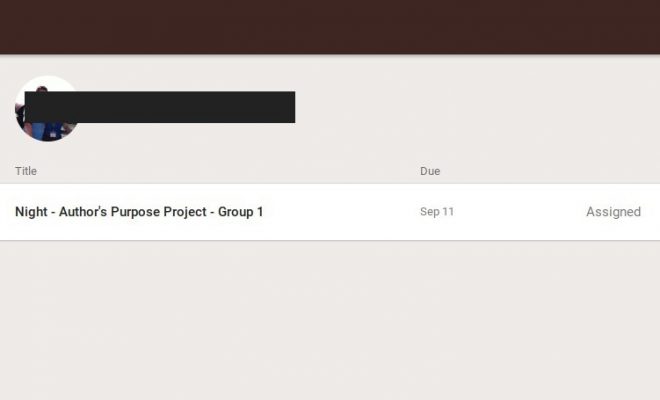10 Easy Ways to Gamify Google Classroom

Interested in gamifying Google Classroom? Check out these apps which will help you get students more engaged and rekindle their love of learning.
- Classcraft. Classcraft is an Engagement Management System which connects to Classroom. It turns student progress into a game with levels and rewards that teachers can choose or personalize. Teachers can also turn existing lessons into personalized self-paced adventures for students. Classcraft allows teachers to integrate PBIS into their classrooms without extra effort. The basic plan is free and allows gamified classroom management, customizable characters, and features for parents.
- BookWidget. BookWidgets provides over 40 free templates for teachers to create interactive lessons for students. Templates are available for games, tests or reviews, productivity, and more. With the BookWidgets plug-in for Chrome, integration into Classroom is easy. Simply click the Create button on the Classwork tab, and then click the BookWidgets button to open the interface. Choose your widget and start creating.
- Quizziz. Quizziz allows teachers to utilize pre-made quizzes or create their own. Live mode can be used in class, and homework mode can be used by students independently from any device. Students can also play solo games with other users around the world. Quizziz tracks student progress so teachers can use results to determine interventions and remediation needs. Quizzes can be shared to Classroom by starting a live or homework game. On the homework game code page, there is a button for “Share to Classroom,” and on the live game code page, there is a “Share Via” button.
- Kahoot. Another free game-based learning tool for Google Classroom is Kahoot. Kahoot allows teachers to create multiple choice questions which are transformed into a fun, interactive game for students. Students can use any device to answer the questions. Kahoot can be played in class as a group, or teachers can assign a Kahoot as a homework assignment. There is a Kahoot extension for Chrome, and Kahoot challenges can be shared through Google Classroom.
- Socrative. Socrative includes many free activities, formative assessments, and the Space Race which is an interactive assessment game. Students get rewarded for their performance on challenges, and teachers can analyze results. Socrative offers an app for Chrome and has a Google Sign-in option. Activities can be pushed to students with the Share to Classroom Extension for Google Chrome.
- FlipQuiz. FlipQuiz is a free review game which simulates Jeopardy. Teachers can sign in using Google credentials to create review games for students. Games can be shared in Google Classroom using the Share to Classroom Extension for Google Chrome.
- Typing Scout. Typing Scout is a free platform for students to learn keyboarding skills through games. Content can be pushed to Google Classroom through the Share to Classroom Extension.
- Prodigy Math. Prodigy Math is a free math game for students in grades K-8 which can be adapted to fit specific needs. It includes a diagnostic test, embedded assessments, and differentiated instruction. Prodigy Math is integrated with Google Classroom, and there is also an app for Chrome.
- Breakout EDU. Breakout EDU allows teachers and students to create and share content-aligned digital games which can be integrated into Classroom. Using an “escape room” strategy, students use collaboration and critical thinking to achieve goals set by the teacher.
- BrainPOP. BrainPOP is an interactive learning site where students can use games and animation to assist with comprehension of content. School and district subscribers have access to Google Classroom integration.