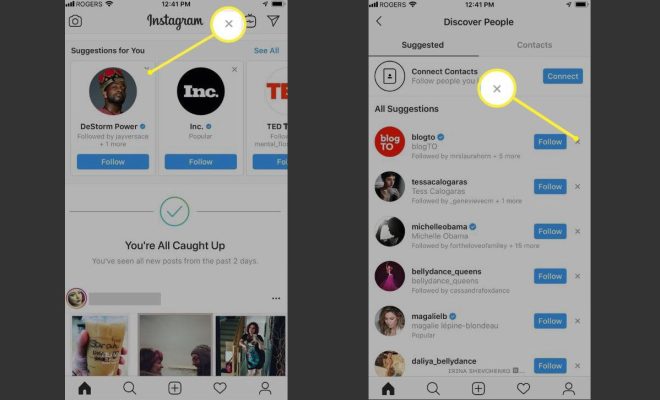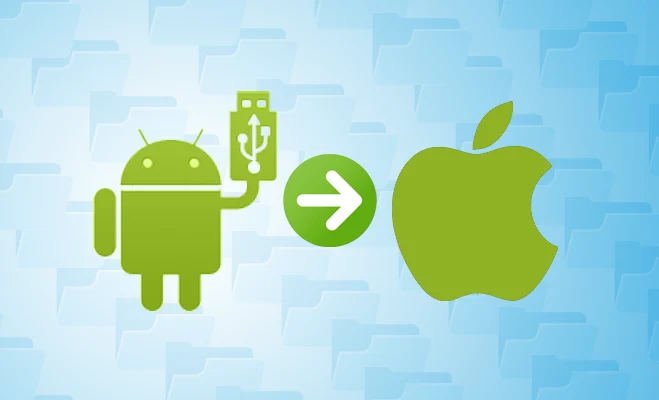Ways to Open the Windows System Settings
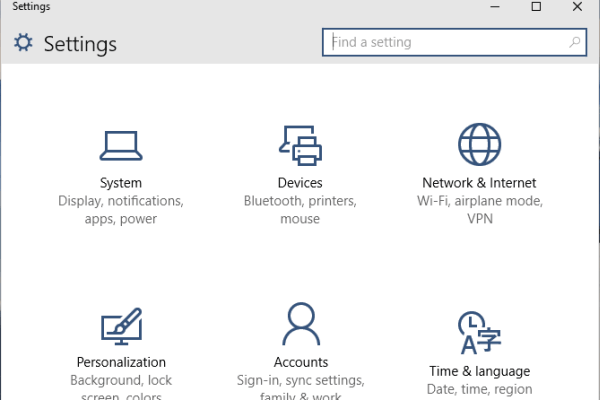
When it comes to customizing your Windows computer, the System Settings menu is where you’ll find everything you need. From personalizing your desktop background to configuring your network settings, the System Settings menu gives you full control over your machine. But what if you can’t seem to find it? Fear not! Here are a few ways to open the Windows System Settings menu, so you can get back to customizing your computer.
– Using the Start Menu: The easiest way to access the System Settings menu is to use the Start Menu. Simply click on the “Start” button and type “System Settings” into the search bar. Then, click on the “System Settings” icon that appears in the results list. You can also access the System Settings menu by clicking on the gear icon in the Start Menu, which is located above the power options.
– Using the Windows Key: Another simple way to open the System Settings menu is to press the Windows key + I on your keyboard. This will bring up the Settings app, which is where you can access the System Settings menu, as well as other customization options for your computer.
– Using the Control Panel: If you prefer to use the traditional Control Panel, you can also access the System Settings menu from there. Simply open the Control Panel by typing “Control Panel” into the Start Menu search bar, then click on the “System and Security” option. From there, click on “System,” and you’ll be taken to the System Settings menu.
– Using Task Manager: You can also access the System Settings menu through the Task Manager. To do this, simply right-click on the taskbar and select “Task Manager.” Then, go to “File” > “Run new task” and type “control.exe sysdm.cpl” into the dialogue box. This will immediately open the System Settings menu.
– Using the Run Command: Finally, you can access the System Settings menu by using the Run command. To do this, press the Windows key + R on your keyboard, which will bring up the Run dialogue box. Then, type “control.exe sysdm.cpl” and hit enter. This will open the System Settings menu.