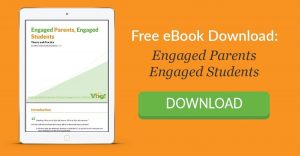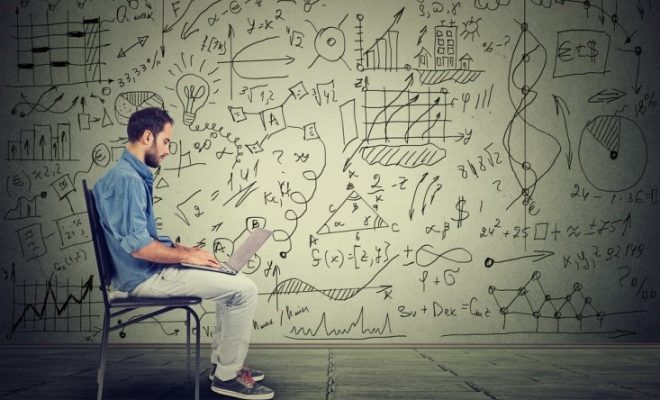Ving – The Content Management System Educators Have Been Waiting For

Ving is a powerful web-based content management tool for teachers who want to create interactive lessons with multimedia and assessment tools. Suffice it to say, Ving is not your typical content management system due to its ability to track student progress and integrate with Google Drive and Classroom. Ving and Google Classroom work perfectly together to create a powerful content and learning management system. Ving also solves an age-old problem educators have faced when utilizing a LMS (Learning Management System) or CMS (Content Management System) . . . the inability to track the time a student spent watching a video, reading a document or completing a quiz. Ving is unique because it tracks student progress as they work through your lesson content and provides useful analytics. Essentially, Ving is the perfect tool for blended or flipped learning for any learning environment. I recently utilized Ving in an actual classroom situation and here I share my impressions on the usefulness and usability of this tool.
How Ving Works
Ving allows educators to upload their own resources into a content management system and then track students in real-time as they work through videos, quizzes, articles and audio clips. From the moment a student starts interacting with an assignment an educator can track a student’s progress real-time.
Ving works on any device and teachers have the ability to email or post assignments from “Google Classroom, student portals, and social media pages”. Ving features a user interface where teachers can upload any combination of videos, audios, documents, images directly from their computer or Google Drive. Equally impressive is the ability to create quizzes and surveys for assessment.
Other useful features are the ability to save your Ving as a template in Google Drive to be used in future assessments or by another educator. The template feature allows for collaboration and sharing between teachers, school districts and beyond. Also, the ability to sync Google contacts with Ving is a huge time-saver when inviting students to your Ving. Finally, student analytics can be easily exported in Excel or CSV format for recording keeping.
Getting Started with Ving
Sign up was almost effortless as I was able to link Ving directly to Google Apps for Education account with a few clicks. I immediately appreciated Ving’s clean interface as It provided easy access to the Home, Inbox, Shared and Draft Icons. A quick look around and I was ready to jump in! With a click on the “+New Ving” button I was directed to the highly intuitive content interface and then dived right into creating my first assignment.
Content Management Interface
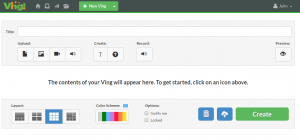
Ving’s simple interface had me uploading lesson files in no time. As Ving integrates with Google Drive I was able to upload photos, videos and audio clips from the cloud effortlessly. Several documents essential to my lesson were on my Windows PC, no problem, Ving provides the capability to upload content directly from my computer. I was preparing a lesson on the use of binary in computing for my high school computer science course and uploaded several videos, a PDF document and images. Additionally, I recorded a voice file for instructions on how to complete the module. Finally, I created a quiz to assess their knowledge on my newly minted lesson materials. With a simple click on a “+” button I was able to choose from 6 question types include True/False, Yes/ No, Multiple Choice, Multiple Response, Likert Scale and Short Answer.
I post all my teaching materials on Google Classroom however it often becomes cluttered with videos, documents and other course related information. Ving to the rescue! I simply create a self-contained module with all my learning resources and post the link in Google Classroom thus avoiding clutter and streamlining a student’s viewing experience. Shortly after implementing Ving in my teaching practice students commented on how they enjoyed having all the learning content available in one Ving. It made sorting through Google Classroom a less daunting task.
Creatively, Ving has several useful options as well including the ability to customize the resource layout via a selection of different grid types and color schemes. I was able to reorder my resources with easy drag-and-drop functionality. It was time to click on “Create” and bring my Ving to life,
Using the Analytics Interface

After creating my Ving I clicked “Share” and was ready to invite students via my Google contacts. Previously, I had created a contact list for my Computer Science course in Gmail and was able to send a Ving invite with one simple group email. Additionally, I found that I needed to make some edits after my Ving was published. In this particular case I was able to take advantage of Ving’s “revise” feature which allowed me to add a PDF document and edit my active, shared Ving without my students being the wiser!
Student Experience and Real-Time Analytics
As my Computer Science students worked through the lesson content they received a green check mark as they completed viewing videos, documents, audio and quizzes. I received an email that my students were working on the Ving and could track real time as they worked through the modules. Most importantly I was able to see how much time they dedicated to each module. Finally, I was able export student results via Excel or CSV format.
A Powerful, Flexible Solution to Content Management
Ving is a much needed tool for blended or flipped learning environments due to its ability to track student analytics as they progress through teacher provided multimedia, documents and quizzes. It only takes moments for an educator to gain insight into which students’ lack engagement and motivation. As this academic year progresses I’m looking forward to creating and organizing my future teaching units with Ving. I recently demonstrated Ving to other teachers and they are extremely excited to use the platform in their own teaching practice due to its ease of use and its ability to enhance Google Classroom.
There are several features that I hope the developers will upgrade in the near future. For instance, when creating a quiz, I couldn’t select the correct answer and later realized that I would need to self-grade quizzes. An automatic grading feature will enhance Ving greatly. In terms of summative assessments integrating Google Forms into their platform would be incredibly powerful as well. Additionally, there is a small-learning curve when using Ving, therefore the existence of a help button located directly in the interface would be helpful rather than burying it in the menu section. That being said, the Ving team enlists the use of email to provide its users with timely hints and suggestions.
In closing, Ving is truly innovative and a must-have tool for any educator and has the capability to vastly improve one’s teaching practice. It has greatly improved the Google Classroom experience for my students. The web-based tool greatly enhances the ability to flip your teaching practice with its ability to track student progress and time spent watching a video, reading a document, listening to audio or taking a quiz. I will enthusiastically be recommending Ving to my fellow educators.
To kick off your communication this school year sign up for your FREE trial of Ving here. It is time to start using a tool that allows you to be in control of your communication and start knowing what is and isn’t working at your school.