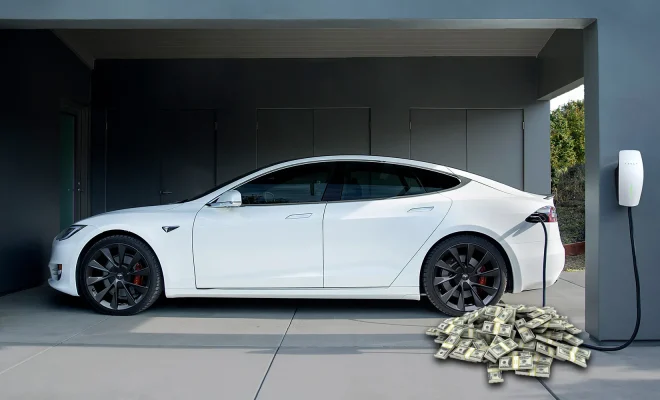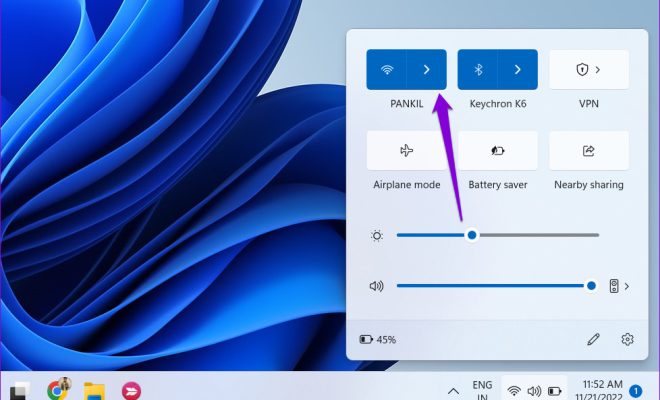Things You Need to Do When Setting Up Your Smart TV

Smart TVs have revolutionized the way we watch TV, allowing us to stream our favorite shows and movies with ease. However, setting up a new smart TV can be overwhelming, especially if you’re not tech-savvy. To avoid frustration and ensure you get the most out of your new device, there are a few things you need to do when setting up your smart TV.
1. Choose the right spot
Before you start setting up your TV, choose the right location for it. Consider the lighting in the room, as well as the distance from the nearest power source and Wi-Fi network. Also, make sure the TV is located at a comfortable viewing angle.
2. Connect to the internet
For your Smart TV to work, you need to connect it to the internet. Most smart TVs come with built-in Wi-Fi, allowing you to connect to your home network seamlessly. If your TV doesn’t have Wi-Fi, you can connect it using an Ethernet cable. Once you’ve connected your TV to the internet, you can start streaming your favorite shows and movies.
3. Sign-up for streaming services
To get the most out of your smart TV, you need to sign up for streaming services such as Netflix, Hulu, Amazon Prime, and others. Make sure you have an account and subscription to these services before you start streaming. Most smart TVs have built-in apps for these services, allowing you to stream content with ease.
4. Update your TV’s software
To ensure your TV is running smoothly, you need to update its software regularly. Smart TVs often come with software updates that fix bugs and add new features. Check for updates regularly and follow the instructions to install them to keep your TV up-to-date.
5. Set up parental controls
If you have children in your home, it’s essential to set up parental controls on your smart TV. Most smart TVs have built-in parental controls that allow you to restrict access to certain content. You can also set up a PIN to prevent children from accessing inappropriate content.
6. Connect additional devices
If you have other devices you want to use with your smart TV, such as a gaming console or Blu-ray player, connect them to your TV. Most smart TVs have HDMI ports for connecting additional devices. Once connected, you can easily switch between different devices using your TV’s remote control.
In conclusion, setting up a smart TV can be a bit overwhelming, but by following these steps, you can ensure that your TV is up and running smoothly in no time. Take your time, read the instructions carefully, and enjoy streaming your favorite shows and movies on your brand new smart TV.