The Quick Guide to VESA Mounting Standards
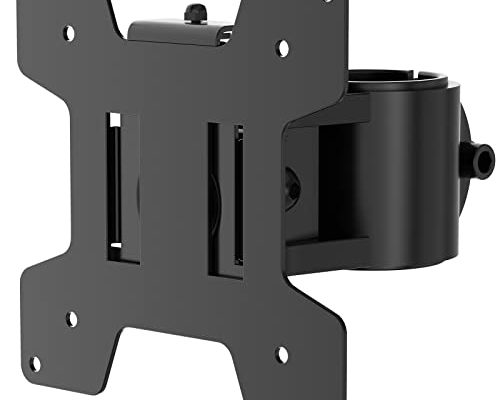
If you’re looking to mount a monitor or TV to a wall or desk, you may have encountered the term “VESA” and wondered what it means. VESA (Video Electronics Standards Association) is an organization that has established standards for the placement of mounting holes on the back of displays, to ensure that they are compatible with various mounting systems.
There are several VESA standards to be aware of, with the most common being 75x75mm and 100x100mm. This refers to the distance between the four mounting holes on the back of the display. To determine which VESA standard your display is compatible with, simply measure the distance between the mounting holes.
Once you know your VESA standard, you can choose a compatible mounting system. There are a variety of options, including wall mounts, desk mounts, and ceiling mounts. Some mounts also offer features like adjustable tilt, swivel, and height.
When installing a mount, it’s important to ensure that it is securely mounted to a stud or other solid surface. Always follow the manufacturer’s instructions, and use the appropriate hardware for your specific display and mount.
In addition to the main VESA standards, there are also specific standards for larger displays, such as 200x100mm or 400x400mm. If you have a particularly large or heavy display, it’s important to choose a mount that is specifically designed for that size and weight.
Overall, understanding VESA standards is key to choosing the right mount for your display. By following the guidelines and instructions provided by VESA and the mount manufacturer, you can safely and securely mount your monitor or TV to any surface.




