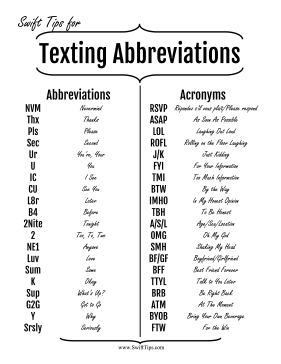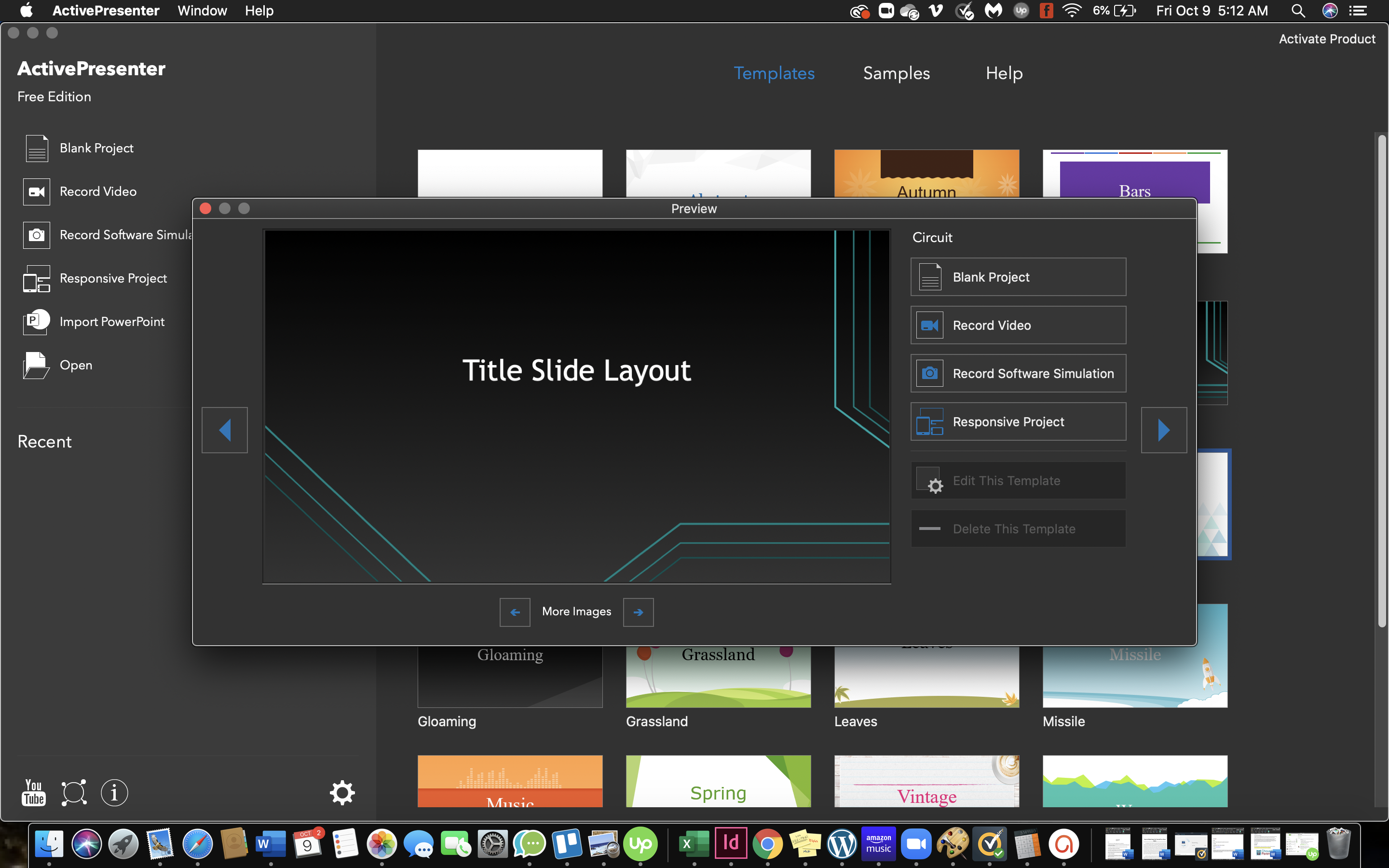The 6 Best Uses for Thunderbolt 3

Thunderbolt 3 is one of the latest and fastest technologies available for transferring data and powering up devices. It is the latest version of Thunderbolt, which was first introduced in 2011. Thunderbolt 3 is designed to be a universal cable connectivity solution that can transfer data, power up devices, and support display outputs. The technology offers various benefits and can be used in different ways. In this article, we will look at the six best uses for Thunderbolt 3.
1. High-Speed Data Transfer
Thunderbolt 3 supports high-speed data transfer at up to 40 Gbps. This means that you can transfer large files quickly and easily. It is ideal for transferring data from external hard drives, solid-state drives, and other storage devices. Thunderbolt 3 is also capable of supporting multiple 4K displays, making it an excellent option for demanding video workflows.
2. Charging and Powering Up Devices
Thunderbolt 3 can charge and power up devices quickly, making it an ideal solution for charging smartphones, tablets, and laptops. It also supports Power Delivery, which enables a range of devices to be powered up using a single cable. With Thunderbolt 3, you can charge and power up devices up to 100 watts.
3. Multi-Device Connectivity
Thunderbolt 3 allows you to connect multiple devices to your computer, including monitors, external hard drives, keyboards, and mice. This means that you can reduce the number of cables and ports required for your devices. Thunderbolt 3 is also backward compatible with USB-C, which means that you can use it to connect USB-C devices.
4. External Graphics Support
Thunderbolt 3 can support external graphics cards, which means that you can connect a graphics card to your laptop using an external enclosure. This is particularly useful for gamers and graphics-intensive applications. Thunderbolt 3 can deliver enough bandwidth to support high-quality graphics and is an excellent way to upgrade your laptop’s graphics performance.
5. Single-Cable Docking
Thunderbolt 3 can support single-cable docking, which means that you can connect all your devices to a single cable. This makes it easy to switch between work and home environments as you can quickly connect all your devices using one cable. It also helps keep your workspace tidy and organized.
6. Audio and Video Transfer
Thunderbolt 3 has the bandwidth to support high-quality audio and video transfer. This means that it can transfer high-quality audio and video signals without any loss in quality. It supports 4K displays and can even support dual 4K displays at 60 Hz. This makes it an excellent option for video and audio professionals.
Conclusion
Thunderbolt 3 is a versatile technology that offers a range of benefits. It supports high-speed data transfer, charging and powering up devices, multi-device connectivity, external graphics support, single-cable docking, and audio and video transfer. It is a powerful technology and is ideal for demanding users who need high-quality performance. If you are looking for a fast and efficient technology solution for your devices, then Thunderbolt 3 is an excellent option to consider.