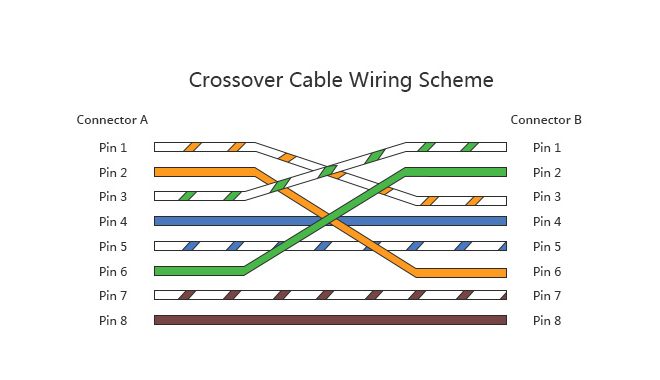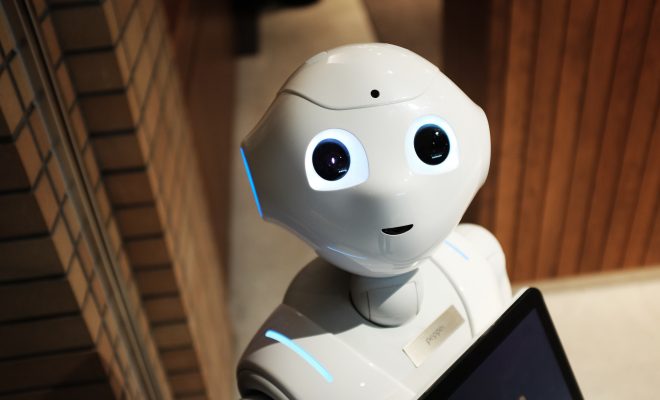Surge Protectors vs. UPS: Do You Really Need a Battery Backup for Your PC?

As technology continues to advance, we are increasingly reliant on electronics to carry out our daily lives. However, with the increase in electronic use comes the risk of power surges and outages, which can be detrimental to our devices. This is where surge protectors and uninterruptible power supplies (UPS) come in handy.
Surge protectors are devices that protect electronic devices from voltage spikes or power surges. They work by diverting excess voltage to the ground wire, ensuring that only the required amount of power reaches the connected device. Surge protectors are relatively inexpensive and are an easy way to protect your devices from sudden power surges.
On the other hand, a UPS is a device that provides both surge protection and battery backup. It ensures that your devices continue to function even when there is a power outage. UPS devices rely on batteries to provide power to your devices for a limited time, allowing you to save work and shut down your devices safely without losing any data.
So, the question is, do you really need a battery backup for your PC? The answer depends on the importance of the data stored on your PC. If your PC stores critical data that cannot be lost, then a UPS is a must-have. It ensures that your data is protected from sudden power outages and surges, saving you from potential data loss and downtime that may occur during a power outage.
But, if your PC is only used for basic tasks such as browsing the internet or playing games, then a surge protector may be sufficient. Surge protectors will provide ample protection for your devices, even though they do not provide battery backup.
It is also important to note that the type of devices you connect to your power source also plays a role in determining whether you need a battery backup. For instance, a UPS can be beneficial for devices such as servers or telecommunication equipment that require constant power supply. Laptops, monitors, and printers, on the other hand, do not require battery backup as they have their own batteries.
In summary, the decision to use surge protectors or a UPS depends on the criticality of the devices connected to the power source. If you have a PC that stores critical data, then investing in a UPS is essential. However, if your PC is only used for basic tasks, surge protectors will provide sufficient protection. It is also important to note that some devices may require UPS to ensure uninterrupted power supply, so be sure to check the manufacturer’s specifications before making a decision. Ultimately, investing in a surge protector or UPS is a small price to pay for the peace of mind that comes with knowing your devices are protected from power surges and outages