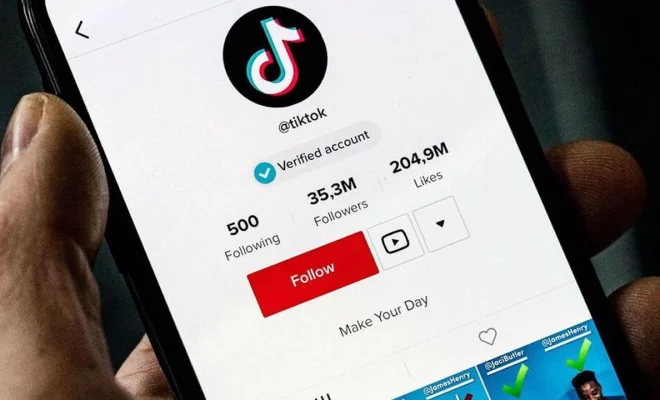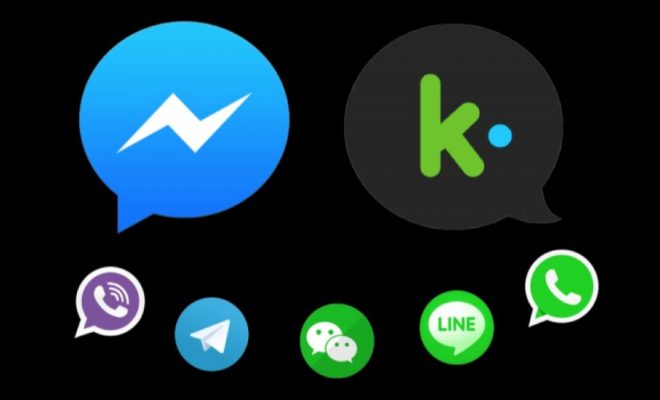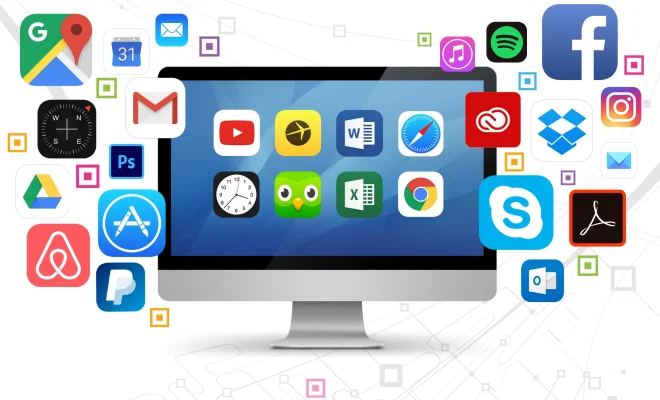Signs Your Graphics Card Is Dying

A graphics card is an essential part of any computer system as it helps in rendering images and videos smoothly. Therefore, a dying graphics card can cause serious performance issues and affect your overall computing experience. Many people overlook the signs of a dying graphics card and continue using their system until it becomes almost unusable. In this article, we will discuss the signs your graphics card is dying and what you can do to avoid further damage.
- Artifacting
Artifacting is one of the most common signs of a dying graphics card. It happens when the graphics card can no longer properly display images, leading to the appearance of visual anomalies on the screen. These anomalies can take the form of pixelated images, random dots, or screen flickers. If you notice any of these issues, it could be a sign that your graphics card is dying.
- Heat-related issues
Graphics cards require proper cooling to prevent overheating. Over time, the fan or cooling solution of a graphics card may start to malfunction, leading to issues such as thermal throttling, which slows down the graphics card’s performance to avoid damage. If you notice that your system is running hotter than usual, it could be a sign that your graphics card is dying.
- Unusual noises
It’s common for graphics cards to produce some noise when under heavy load. However, if you notice unusual noises, such as grinding or clicking, it could be a sign that the fan or other components of the graphics card are failing. A failing fan can cause the graphics card to overheat, leading to further damage or even failure.
- Slow or laggy performance
A dying graphics card can cause slow or laggy performance while gaming or doing graphic-intensive tasks. You might notice that the frame rates have dropped significantly, and the system struggles to render images or videos. This could be due to the graphics card not properly processing the data, or the card’s hardware may be failing.
- Blue screen of death (BSOD)
If you experience frequent crashes, system freezes, or the blue screen of death, it could be a sign that your graphics card is dying. Graphics card drivers or software may become corrupt or malfunction, leading to system instability or crashes. If you are experiencing BSOD errors, it’s wise to investigate further to ensure that your graphics card isn’t the root cause of the problem.
What to do if your graphics card is dying
If you notice any of these signs that your graphics card is dying, there are several things you can do to avoid further damage. One of the first things you should do is check if your graphics drivers are up to date. You may also want to check if the graphics card is properly seated in its slot.
If your graphics card is beyond repair, the best solution is to purchase a new one. Upgrading to a newer model with better performance can significantly improve your computing experience. However, before you purchase a new graphics card, ensure that your system meets the minimum requirements for the new card.