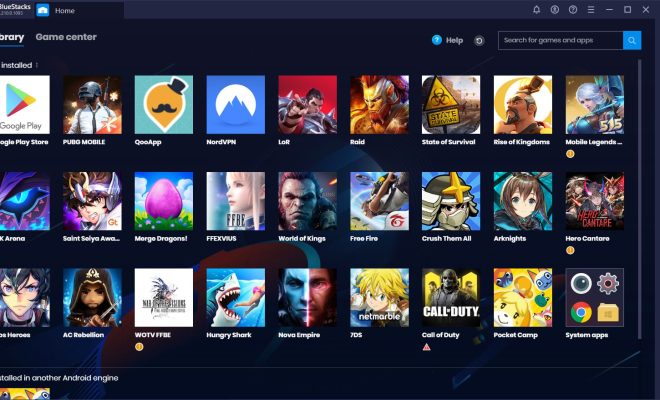Set the Outlook.com Junk Mail Filter to ‘Standard’

Outlook.com is one of the most popular email services in the world. It is owned and operated by Microsoft and is used by millions of people around the globe. One of the features that makes Outlook.com so great is its powerful Junk Mail filter, which helps to keep unwanted emails out of your inbox.
By default, the Junk Mail filter in Outlook.com is set to “Automatic,” which means that it will identify and filter out any emails that it deems to be junk or spam. However, there is also an option to set the filter to “Standard,” which may provide a better balance between identifying junk emails and allowing legitimate emails to pass through.
To set the Junk Mail filter to “Standard,” follow these steps:
1. Go to the Outlook.com website and log in to your account.
2. Click on the gear icon in the upper right corner of the screen and select “Options” from the dropdown menu.
3. On the Options page, click on “Junk email” in the left-hand menu.
4. Under the “Junk email” section, you will see an option labeled “Filter junk email.” Click on the dropdown menu next to this option and select “Standard.”
5. Click the “Save” button at the bottom of the page to save your changes.
Once you have set the Junk Mail filter to “Standard,” Outlook.com will still filter out emails that it identifies as junk or spam, but it may be less aggressive in doing so. This can be useful for people who have had some legitimate emails mistakenly identified as junk in the past.
It is also important to note that the Junk Mail filter is not foolproof and may occasionally let some unwanted emails slip through or mistakenly identify legitimate emails as junk. In these cases, you can always manually mark the email as junk or move it to your inbox, so that the filter can learn from your actions and become more accurate in the future.
Overall, the Junk Mail filter in Outlook.com is an excellent tool for keeping your inbox free of unwanted emails. By setting it to “Standard,” you can customize the level of aggressiveness that it uses to filter out junk emails, while still enjoying the benefits of an automated filter.