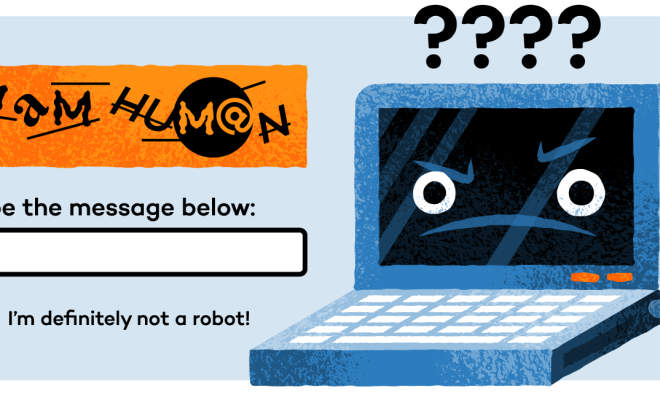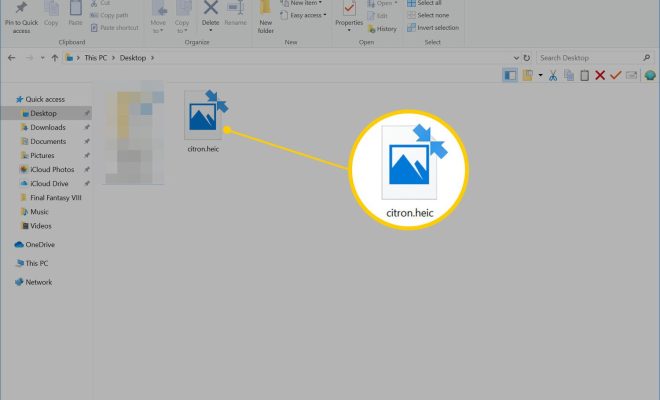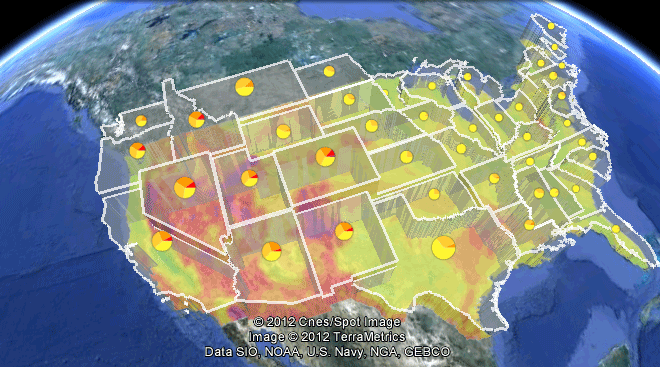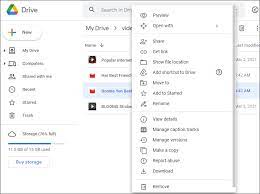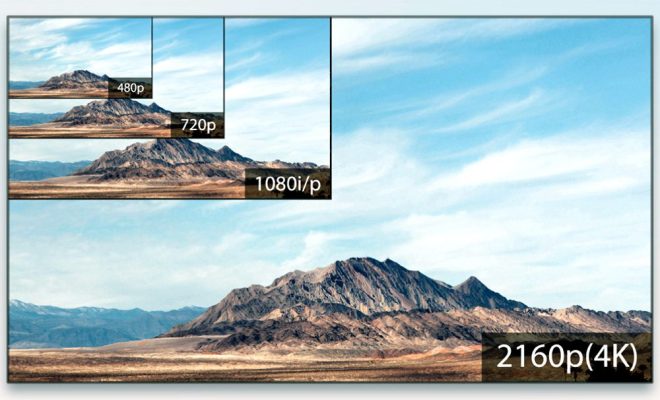Motherboard Ports: What They Are and How They Work
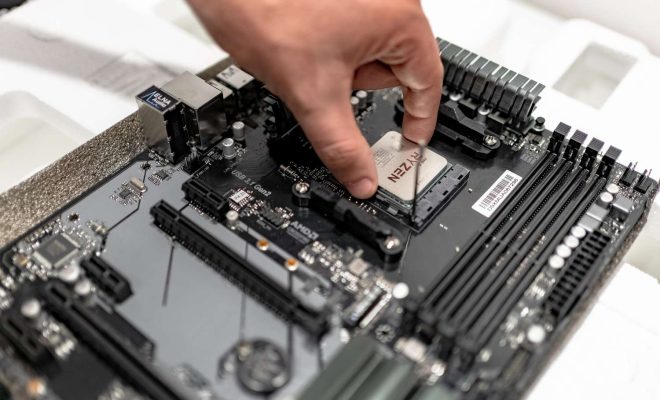
The motherboard is the most important component in a computer system. This is where all the other components connect to work together to produce a functional PC. A key feature of the motherboard is the ports it offers for connecting other components. In this article, we will discuss motherboard ports, what they are, and how they work.
A motherboard can have a varying number of ports, and the types of ports it offers depend on the motherboard’s specific model. Modern motherboards typically offer a range of ports that connect to different components of a computer system. Here are some of the most common ports found on modern motherboards:
1. USB ports
Universal Serial Bus (USB) ports are the most popular ports found on modern motherboards. They are used to connect different devices such as printers, scanners, and external storage devices such as hard drives and USB flash drives. The latest motherboards offer USB 3.0 or USB 3.1 ports that allow faster data transfer compared to the older USB 2.0 ports.
2. Ethernet ports
An Ethernet port is used to connect a computer to a local area network (LAN) using an Ethernet cable. Ethernet ports can transfer data at a maximum speed of 1 Gbps (Gigabit per second).
3. HDMI / DisplayPort
High-Definition Multimedia Interface (HDMI) or DisplayPort is used to connect a computer to an external display such as a monitor, projector or TV. HDMI and DisplayPort can transfer high-quality visual and audio signals.
4. Audio ports
Audio ports are used to connect headphones or speakers to a computer system. The latest motherboards have built-in sound cards, which offer better sound quality than the older motherboards.
5. Thunderbolt ports
Thunderbolt ports are used to connect high-speed peripheral devices such as external hard drives, graphics cards, and monitors. Thunderbolt ports can transfer data at a maximum speed of 40 Gbps.
How do motherboard ports work?
Motherboard ports are usually found on the back of the system unit or the input/output (I/O) shield. These ports are connected to the motherboard’s chipset or expansion slots. The chipset is made up of different circuits that control various functions of the motherboard, including data transfers and power management. The expansion slots, on the other hand, allow users to add new hardware components to the system.
When a peripheral device is connected to a motherboard port, the operating system (OS) of the computer detects it and prompts the user to install the necessary drivers. Drivers are necessary software that enables the computer to communicate with the peripheral device via the port.
Conclusion
Motherboard ports play a vital role in connecting different components of a computer system. Each port serves a specific purpose, whether to connect a printer, external hard drive or even an external monitor. It is essential to know what types of ports your motherboard has and the devices that can be connected to them. Nowadays, motherboards come with plenty of ports that cater to different needs, such as HDMI, Thunderbolt, USB, Ethernet, and audio ports. A good motherboard should have enough ports and the latest versions to support fast data transfer and enhanced performance.