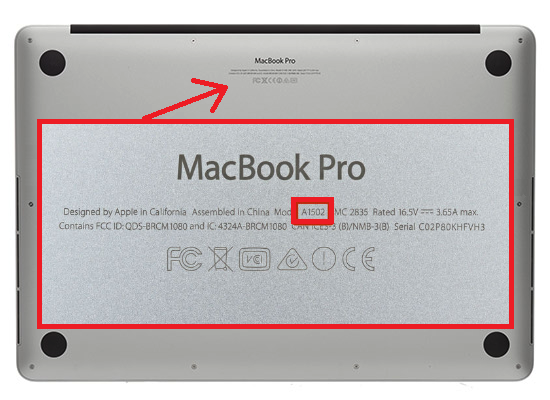Microsoft Outlook Web vs. Desktop: Which One Is Best for You?

Microsoft Outlook is one of the most widely used email clients in the world, offering both a web-based and desktop version. Both options have their pros and cons, making it difficult to decide which one is best for you. In this article, we’ll explore the differences between Microsoft Outlook Web and Desktop and help you choose the one that suits your needs.
Accessibility and Availability
Microsoft Outlook Web is accessible from anywhere, anytime, as long as you have an internet connection. This feature makes it convenient for those who need to check their emails on the go and require easy access to their emails from any device. This accessibility, however, can be a double-edged sword. It means your emails are vulnerable to being accessed from anywhere, making them less secure than the desktop version.
Microsoft Outlook Desktop, on the other hand, is only available on the device where you install it. This means your emails are more secure since they are stored locally and not accessible from remote or unauthorized devices.
Storage and Speed
Microsoft Outlook Web is a cloud-based platform, and all your emails, contacts, and other data are stored on Microsoft’s servers. The advantage of this is that it gives you unlimited storage capacity to store your emails. However, this can also create issues in terms of speed. If you have slow internet or a poor network connection, you may experience lagging or freezing issues when accessing your emails on your browser.
Microsoft Outlook Desktop, on the other hand, stores all your email information locally on your computer. This means that it can work much faster than the web version, and you can even work offline when needed.
Feature Set
Microsoft Outlook Desktop offers a more comprehensive feature set than the web version. The desktop version includes advanced features such as email scheduling, email tracking, add-ins, and more. It also provides users with more customization options and a broader range of settings to customize the user experience.
Microsoft Outlook Web has an intuitive user interface, but it doesn’t offer as many advanced features as the desktop version. However, it still has features such as email search, email filtering, and a unified inbox.
Pricing
Microsoft Outlook Web is free to use as long as you have a Microsoft email account. This includes Outlook.com, Hotmail.com, and live.com email addresses. On the other hand, Microsoft Outlook Desktop requires a subscription to Microsoft Office 365 or a one-time purchase of Microsoft Office 2019.
Which One to Choose?
Choosing between Microsoft Outlook Web and Desktop ultimately depends on your work requirements and personal preferences. If you’re always on the go and need easy access to your email account, then Microsoft Outlook Web is the ideal option. On the other hand, if you need more advanced features, better customization options, and require a faster interface, then you should go for Microsoft Outlook Desktop.
In conclusion, both options have their merits and drawbacks. It’s essential to weigh up your needs carefully and choose the option that best meets your email requirements. Regardless of which option you choose, Microsoft Outlook remains one of the most comprehensive email management solutions out there.