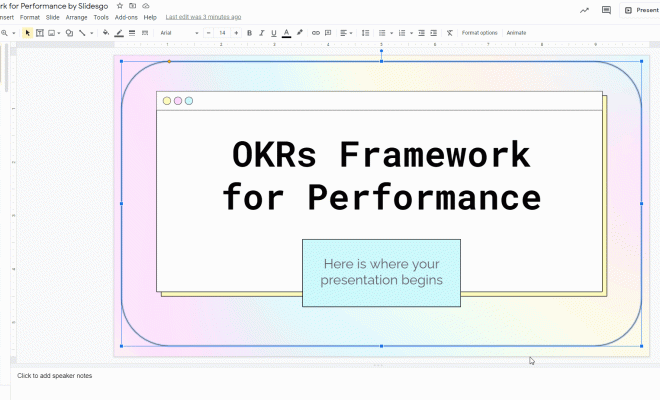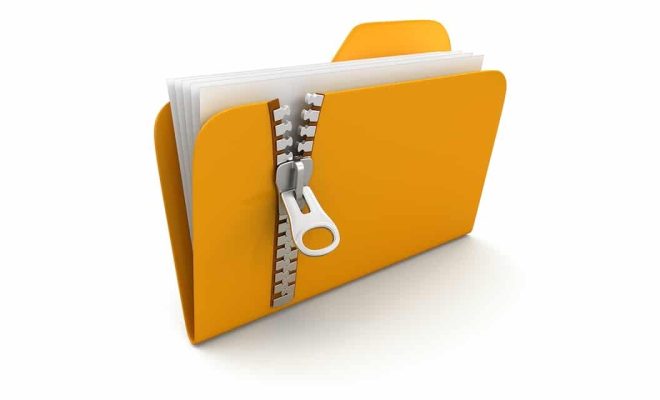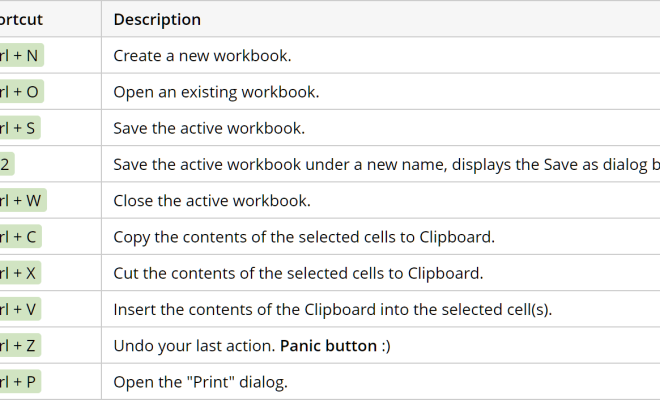Linux Command-Line Operators and What They Do
Linux is an operating system that is famously known for its flexibility and reliability, and it has gained popularity over time due to its good command-line interface. The command line interface on Linux is a powerful tool that can help users navigate, access, and manipulate the system with ease.
Linux command-line operators are an essential part of the Linux operating system. They provide users with the necessary tools and functionality required to execute various tasks and commands on the system. These operators are used to perform various functions such as file management, editing, searching, and navigating among others.
Let’s dive deeper into the different Linux command-line operators and what they do:
1. ls command
The ls command is one of the widely used operators in the Linux command line interface. It is used for listing directory contents. This command provides a list of files and directories present in the current directory.
2. cp command
The cp command is used to copy files and directories. This operator is used to make a copy of a file or directory. The cp command can also be used to move files from one location to another.
3. mv command
The mv command is used to move files from one location to another. Additionally, it is used for renaming files and directories.
4. rm command
The rm command is used to remove files and directories from the system. It is essential to be careful while using the rm command as it can permanently delete all files and directories.
5. mkdir command
The mkdir command is used to create new directories on the system. This operator is used to create a new directory with the name provided.
6. cd command
The cd command is used to navigate between directories. This operator is used to enter into a different directory or move up to the next highest directory in the file system.
7. touch command
The touch command is used to create a new file or update the timestamp of the existing file. This operator is used to create a new file if it doesn’t exist or update the timestamp if it already exists.
8. grep command
The grep command is used to search for a specific pattern in a file or directory. This operator is used for searching keywords, phrases or patterns in files.
9. chmod command
The chmod command is used to manage the file permissions. This operator is used to set the permissions for different user groups and to restrict or allow various types of access to a file.
In conclusion, Linux command-line operators are an essential part of any Linux user’s toolkit. These operators provide powerful functionality for navigating, accessing, and manipulating the system quickly and easily. By understanding and mastering these operators, users can become more productive and efficient when using the Linux operating system.