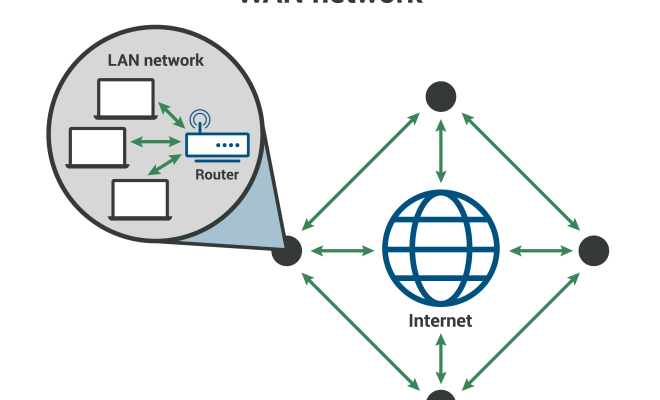What Is a Z File?
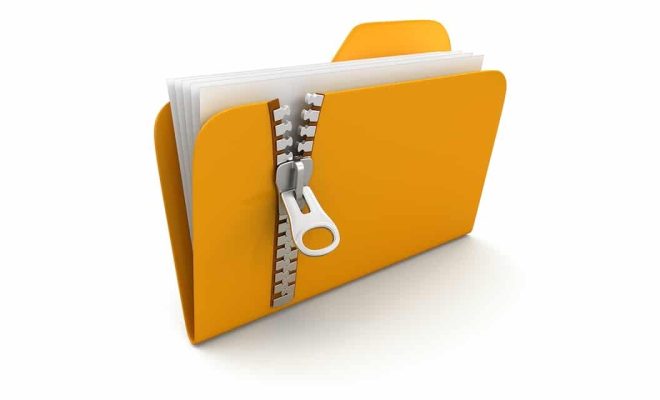
A Z file is a compressed file format that is used to save disk space when storing large amounts of data. The Z file format was developed by the Unix-based operating system and has since become widely adopted due to its effectiveness in data compression.
Z files are created using a compression utility, such as gzip or WinZip, that compresses the data into a smaller file size. The compression process removes any unnecessary data and combines similar data to make the file smaller. The resulting file is then saved with a .Z extension, indicating that it is a compressed file.
The use of Z files offers several benefits. Firstly, it saves disk space, which means you can store more data on your device without using additional storage devices. This makes Z files an ideal option for archiving large files or data that is not accessed frequently.
Z files can also be transferred more quickly over networks as they are smaller in size, reducing download times and data transfer costs. Additionally, Z files can be encrypted, which makes them secure for transmitting sensitive or confidential data.
To access a Z file, you need to first decompress it using a utility program. Many modern operating systems have built-in support for Z files, and users can easily open and extract them using their default file management tools. Alternatively, you can use a third-party software such as WinZip, 7-zip, or WinRAR to compress and decompress these files.
In conclusion, Z files are a compressed file format that offers numerous benefits, including space-saving, fast transfer speeds, and security. They are commonly used for storing large amounts of data, especially when storage capacity is limited. By offering superior data compression, the Z file format is an invaluable tool for data archiving, data exchange, and data transmission.