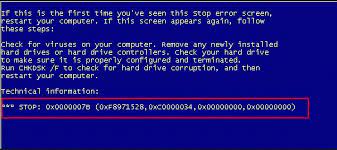Learn How to Join Strings in Java
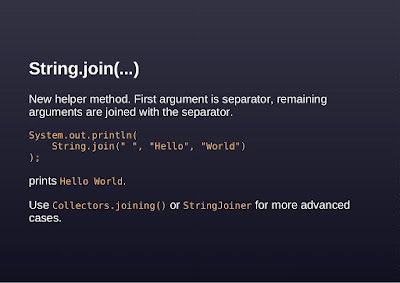
Java is a popular programming language with diverse applications. One of the essential tasks that a programmer needs to perform is to concatenate or join strings in Java. String concatenation simply means combining two or more strings into a single string. String concatenation is a significant step for all programmers because it is a basic skill that enables programmers to build and manipulate sentences, paragraphs and whole documents.
Java has several ways of joining strings, each with its advantages and disadvantages. This article will explore the different ways of joining strings in Java and how you can choose the best method for your program.
String Concatenation with the + Operator
The simplest way to concatenate strings in Java is by using the + operator. The + operator joins two or more strings and returns a new string. For example.
“`
String firstName = “John”;
String lastName = “Doe”;
String fullName = firstName + ” ” + lastName;
“`
This code will concatenate the strings firstName and lastName together with a space and then return a new string that has the value “John Doe”.
Although this method is simple, it is not efficient for long strings or when you need to concatenate many strings. The + operator creates a new string object every time you concatenate, and if you have many strings, this creates a lot of overhead.
Using StringBuffer
A more efficient way of joining strings in Java is by using a StringBuffer object. A StringBuffer object is a mutable sequence of characters. This means you can append characters to the object, and it will keep on growing.
“`
String firstName = “John”;
String lastName = “Doe”;
StringBuffer sb = new StringBuffer();
sb.append(firstName);
sb.append(” “);
sb.append(lastName);
String fullName = sb.toString();
“`
In this example, we have created a new StringBuffer object called sb. We then append the firstName and lastName strings, using the append() method. Finally, we convert the StringBuffer object to a string using the toString() method.
This method is efficient because it only creates a single string object when you call toString(). This technique is useful, especially when you have many strings to join.
Using StringBuilder
Another way to concatenate strings more efficiently is to use the StringBuilder class. The StringBuilder class is almost the same as the StringBuffer class, except that it is not thread-safe. This means that it is faster than StringBuffer, but it is not useful in a multi-threaded environment.
“`
String firstName = “John”;
String lastName = “Doe”;
StringBuilder sb = new StringBuilder();
sb.append(firstName);
sb.append(” “);
sb.append(lastName);
String fullName = sb.toString();
“`
This code is almost the same as the previous example using StringBuffer. The only difference is that we have used StringBuilder instead of StringBuffer.
Using String.join() Method
Java 8 introduced a new method for joining strings called String.join(). This method is very simple and effective for joining strings. The String.join() method takes a delimiter and an array of strings and joins them using the delimiter.
“`
String[] names = {“John”, “Doe”};
String fullName = String.join(” “, names);
“`
This code creates an array of strings called names and then joins them using the space delimiter.
Conclusion
In conclusion, joining strings in Java is a fundamental task for all programmers. The + operator, StringBuffer, StringBuilder, and String.join() are different ways of concatenating strings in Java. The method you choose will depend on the specific task and the number of strings you need to join. It is essential to choose the most efficient method, especially when working with many strings. With these methods, you can write effective and optimized programs that can handle many strings with ease.