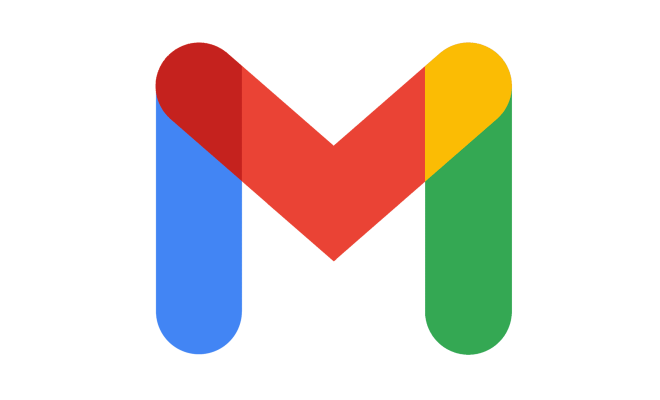Is Your Network Secure? 5 Ways to Check Your Internet Connection
In today’s digital age, network security should be a top priority for individuals and businesses alike. With hackers becoming more sophisticated and cyber attacks on the rise, it is essential to ensure that your internet connection is secure. Here are five ways to check the security of your network.
1. Conduct a vulnerability scan
One of the best ways to check your network security is by conducting a vulnerability scan. This is a process of testing your network infrastructure to identify any weaknesses or vulnerabilities that could be exploited by hackers. The scan will look for open ports, unsecured devices, and other vulnerabilities that could potentially compromise your network. You can either use a third-party tool or hire a professional to conduct the scan.
2. Check for rogue devices
Rogue devices are unauthorized devices that are connected to your network. These can include devices that have been added without permission or devices that have been compromised by hackers. To check for rogue devices, you can use a network monitoring tool or check your router’s connected devices list. If you find any unauthorized devices, you should disconnect them immediately and investigate how they were connected in the first place.
3. Verify your firewall settings
Your firewall is your first line of defense against cyber attacks. It is essential to ensure that your firewall is configured correctly and is up-to-date. Check your firewall settings to make sure that it is blocking incoming traffic that is not relevant to your network. You can also enable intrusion detection and prevention to alert you to any suspicious activities on your network.
4. Use strong passwords and encryption
Secure passwords and encryption are crucial in protecting your network from unauthorized access. Make sure that all devices connected to your network have strong and unique passwords. You should also use encryption to protect sensitive data that is being transmitted over the internet. This will ensure that even if a hacker intercepts the data, they will not be able to read it.
5. Keep your software up-to-date
Regularly updating your software is essential in keeping your network secure. Software updates often contain security patches that fix vulnerabilities in the software. Make sure that all devices connected to your network, including your router, are updated with the latest software versions.
In conclusion, network security should be taken seriously in today’s digital age. By conducting regular vulnerability scans, checking for rogue devices, verifying your firewall settings, using strong passwords and encryption, and keeping your software up-to-date, you can ensure that your network is secure and protected from cyber attacks.