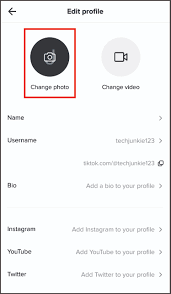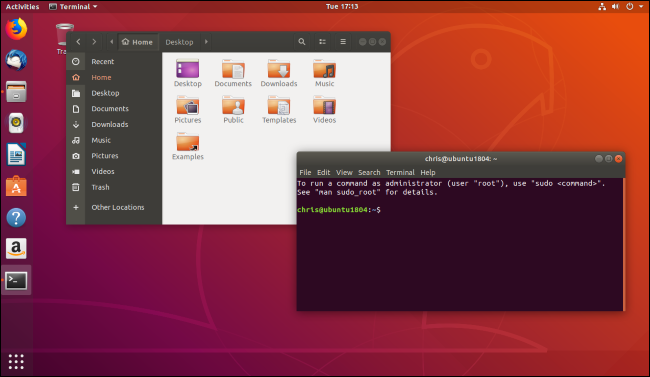Is Your iPad Obsolete and Outdated?

The world of technology is constantly evolving, and with it, our devices are becoming increasingly outdated at an alarming rate. When it comes to the iPad, with every new release, it’s easy to wonder if your current device is obsolete and outdated. But how can you tell if it’s time to upgrade to the latest version? In this article, we’ll explore the signs that your iPad may be outdated and how to make the most of your device in the meantime.
The first sign that your iPad may be outdated is its age. The average lifespan of an iPad is around 4 years, so if you’ve had your device for longer than that, it’s likely time to consider an upgrade. As new apps and features are released, older models may struggle to keep up, resulting in slower performance and limited functionality.
Another indicator that your iPad may be outdated is its operating system. As new versions of iOS are released, older devices may not be able to update to the latest version. This means you’ll miss out on new features and security updates, which can leave your device vulnerable to security risks.
Furthermore, newer iPad models are designed to take full advantage of the latest hardware and software, with faster processors, more memory, and improved graphics. Upgrading to a newer model can offer better performance, longer battery life, and overall, a better user experience.
However, if you’re not ready to upgrade just yet, there are a few ways to make the most of your outdated iPad. Firstly, consider resetting your device to its factory settings. This can help free up space, clear out any errors or glitches, and improve its overall speed.
Additionally, consider limiting the number of apps you have installed. Too many apps can slow down your device and take up precious storage space, so consider uninstalling apps that you no longer use or need.
Finally, ensure that your iPad is up to date with any available updates and security patches. While your device may not be able to update to the latest version of iOS, smaller updates can still improve performance and fix any security issues.
In conclusion, while it’s easy to feel like your iPad is outdated and obsolete with every new release, there are ways to make the most of your current device. However, if you’re experiencing slow performance, limited functionality, or security risks, it may be time to consider upgrading to a newer model. As with any device, it’s essential to weigh up the cost of upgrading versus the longevity of your current device and prioritize what’s essential for your needs.