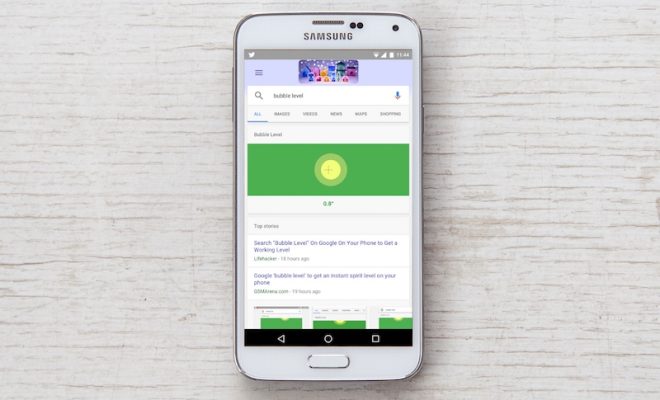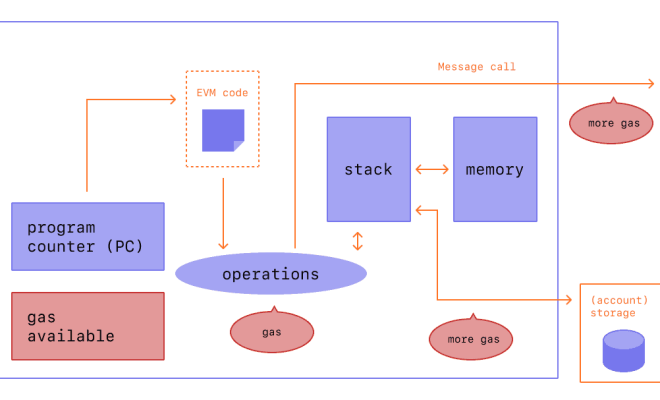How to Use Google’s ARC Welder to Run Android Apps in Chrome

Google’s ARC Welder is a powerful tool that enables users to run Android apps in their Chrome browsers. The ARC Welder is a Chrome extension. It is simple to download and install, and anyone can do it in a matter of minutes. In this article, we’ll walk you through the steps you need to take to use Google’s ARC Welder to run Android apps in Chrome.
Get the Extension
Before you can use ARC Welder, you need to download and install the extension on your Chrome browser. You can find the extension by searching for it in the Chrome Web Store or visiting the official ARC Welder page on the Chrome Web Store. Once you open the page, click the “Add to Chrome” button to install it.
Install the App
After you’ve installed ARC Welder, you need to install the Android app that you want to run. You can download an APK file for an app from a third-party source or the Google Play Store. Once you have the APK, open the ARC Welder extension and click the “+” button to add the app.
Configure the App Settings
After you’ve added the app, you need to configure its settings to ensure that it runs smoothly. You can set the app to operate in Portrait or Landscape mode, choose whether to enable or disable fullscreen mode, and set the device’s form factor.
Test the App
Once you’ve configured the app settings to your liking, you can test the app to make sure that it runs smoothly. You’ll find a “Launch App” button in the ARC Welder interface. Click it, and the app should open in a new window.
Conclusion
That’s it! You’ve successfully used Google’s ARC Welder to run an Android app in Chrome. With this tool, you no longer need an Android device to test your apps, and you can run your favorite Android apps directly in your browser.