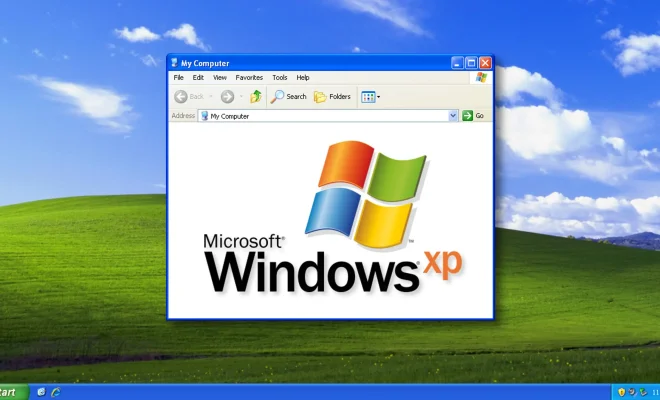How to Use Android’s Storage Manager

Android’s storage manager is a feature that can help you keep your device organized by managing your data storage. It can help you locate and clear up space on your device, and it’s straightforward to use. Here is a guide on how to use Android’s storage manager.
Step 1: Open the storage manager
You can open the Storage Manager by navigating through Settings > Storage. This will take you to a screen that provides a summary of usage on your device.
Step 2: Review storage usage
The first thing you will see when you access the Storage Manager is a summary of your device’s storage usage. It will show the total amount of storage used, the amount used for apps, data, and other content like music, movies, and photos.
Step 3: Manage your internal storage
The next section of the Storage Manager shows you the amount of internal storage available on your device. You can tap on “Internal storage” to view more details about the usage of the internal storage.
Here, you can review the usage of each app on your device and delete ones you no longer use. You can also tap on “Clear cache” or “Clear data” to clear the app’s cache or delete all of the app’s data, respectively. This is an excellent way to free up some space on your device.
Step 4: Manage your external storage
If you have a microSD card on your device, you can view and manage its contents using the Storage Manager. To do so, tap on “SD card.”
Here, you can review the usage of your external storage and see which files are using the most space. You can also tap on “Explore” to browse the contents of your SD card.
Step 5: Clear junk files
Android’s storage manager also has a feature to clear junk files. This feature lets you delete temporary files and other items that are taking up space on your device. To access this feature, go to Storage > Junk files.
You can then tap on “Clean” to delete any junk files on your device.
In conclusion, managing storage on your Android device is essential, and Android’s Storage Manager makes it easy. You can keep tabs on your storage usage, manage apps, and delete junk files to free up space. By following the above steps, you can keep your device organized and running smoothly.