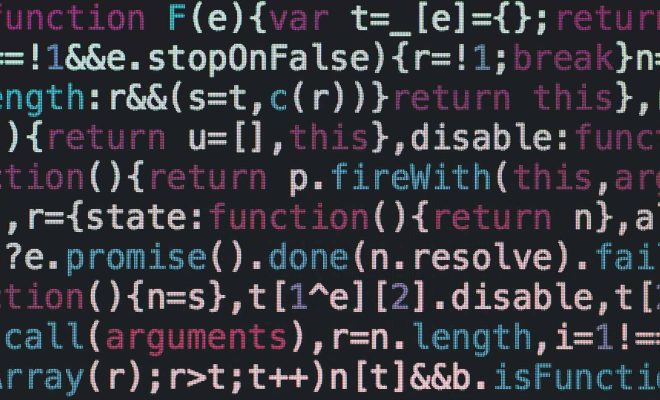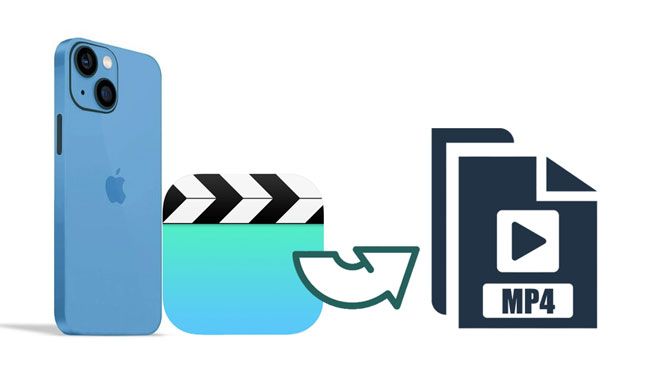How to Uninstall Apps on a Mac

If you’re a Mac user and you’re not quite sure how to remove applications from your computer, you’re in the right place. Uninstalling apps on a Mac is actually quite simple, and there are a few different ways to go about it.
First, let’s take a look at the traditional way of uninstalling apps on a Mac:
1. Open Finder from your dock or the Applications folder.
2. Navigate to the Applications folder.
3. Find the app that you want to uninstall and drag it to the Trash.
4. Empty the Trash to completely remove the app from your system.
While this method is quick and easy, it doesn’t always completely remove all files associated with the app you’re trying to uninstall. This means that there may be some leftover files on your computer, which can take up space and potentially cause problems down the line.
To thoroughly remove an app on a Mac, you’ll need to use a dedicated uninstaller tool. Here are some of the most popular options:
1. AppCleaner: This free application is a popular choice for Mac users who want to completely remove apps and associated files from their systems. It’s easy to use – simply drag an app into AppCleaner and it will identify all associated files that need to be removed.
2. CleanMyMac X: This comprehensive cleaning and maintenance app includes an uninstaller tool that can help you completely remove apps and all associated files. While it’s not free, it’s a powerful tool that can help you keep your Mac running smoothly.
3. OnyX: This free app includes a wide range of tools for optimizing and maintaining your Mac. Its uninstaller tool is simple and effective, and can help you remove apps and files that might be slowing down your system.
4. CCleaner: While primarily known as a cleaning tool for Windows, CCleaner is also available for Mac and includes an uninstaller tool that can help you completely remove apps and associated files.
Regardless of which method or tool you choose to uninstall apps on your Mac, it’s important to make sure that you’re completely removing all associated files to prevent clutter and potential problems down the line. With the right tools and a little bit of know-how, uninstalling apps on a Mac is a breeze.