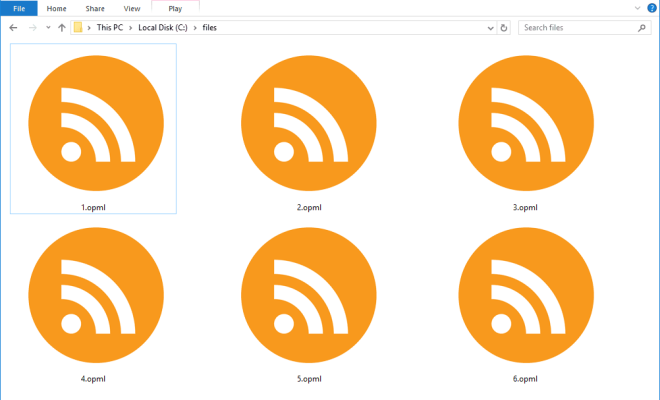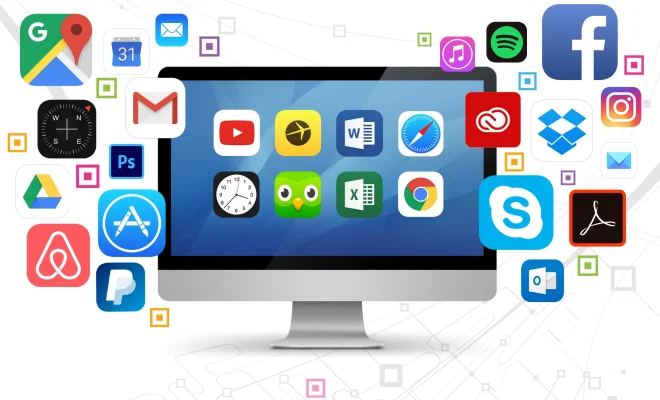How to Turn On Personal Results in the Google Home App
The Google Home App is an important tool that can be used to control Google Assistant-enabled devices such as Google Home, Chromecast, Nest, and others. One of the most useful features of the Google Home App is Personal Results. This feature allows you to get personalized information such as your upcoming appointments, traffic to your office, and news that is relevant to you. The following is a step-by-step guide on how to turn on Personal Results in the Google Home App.
Step 1: Open the Google Home App
The first step is to open the Google Home App on your smartphone or tablet. If you don’t have the app, you can download it from the Google Play Store or Apple App Store.
Step 2: Go to Settings
Once the app is opened, tap on the top left corner to go to the menu, and then click “Settings”.
Step 3: Select Assistant
In the settings menu, click on “Assistant” which is located at the top.
Step 4: Personal Results
Under the General tab, you will see the Personal Results option. Tap on it to turn it on.
Step 5: Link Account
If you have not linked your account, you may be prompted to do so. Follow the instructions to link your Google account to the Assistant.
Step 6: Voice Match
Under the Personal Results heading, you can also set up Voice Match if it’s not done already. This feature makes it possible for your Google Assistant to identify your voice and provide you with information and personalized results.
Step 7: Test Out Its Feature
Now that Personal Results feature is on, you can test it by asking your Google Home device or assistant-enabled device for information that is relevant to you. Some examples of what you can ask are traffic updates, reminders, personalized news, and others.