How to Turn On Automatic App Updates on the iPhone and iPad
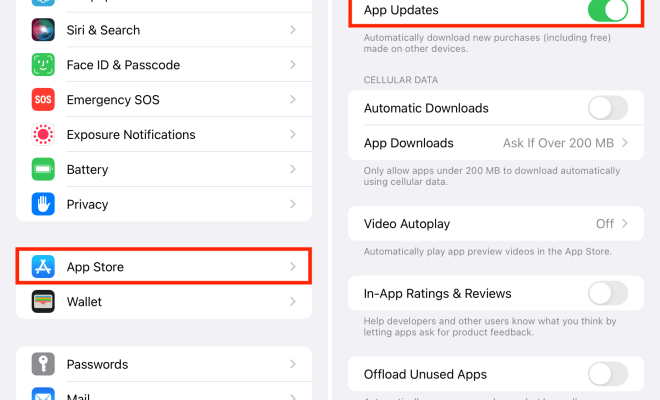
One of the best things about owning an iPhone or iPad is the wide variety of apps available to them. New apps are constantly being released and updated to provide better features and user experience. However, updating individual apps can be a hassle and can take up a significant amount of time. To overcome this problem, Apple has introduced automatic app updates. In this article, we’ll be discussing how to turn on automatic app updates on the iPhone and iPad.
Step 1: Launch the Settings app
The first step is to launch the Settings app on your iPhone or iPad. The app has a grey-colored gear icon and is usually located on your home screen. Alternatively, you can access the Settings app by swiping down from the top right corner of your screen and typing in “Settings” in the search bar.
Step 2: Tap on “App Store”
Once you are in the Settings app, scroll down and look for the “App Store” option. Tap on it to access the App Store settings.
Step 3: Turn on “Automatic Downloads”
Under the App Store settings, look for the “Automatic Downloads” tab. Here, you will see options for automatic updates for apps and other media types. Toggle the “App Updates” button to turn it on.
Step 4: Choose your preferred update settings
Once you have turned on the “App Updates” option, you can select your preferred update settings from the available options on the screen. You can choose to have your apps update automatically when you’re connected to Wi-Fi or mobile data, or only when you’re connected to Wi-Fi.
Step 5: Update apps manually
If you want more control over when you update your apps, you can still choose to update them manually. You can do this by going to the App Store app and tapping on the “Updates” tab. Here, you will see a list of all the available app updates. Tap on “Update All” to update all of your apps at once, or tap on individual apps to update them separately.
Conclusion
Enabling automatic app updates on your iPhone or iPad is a convenient way to keep your apps up-to-date without having to manually update them each time. It helps to ensure that you always have the latest features and bug fixes available, so you can enjoy a better user experience. By following the steps outlined in this article, you can easily turn on automatic app updates on your iPhone or iPad.




