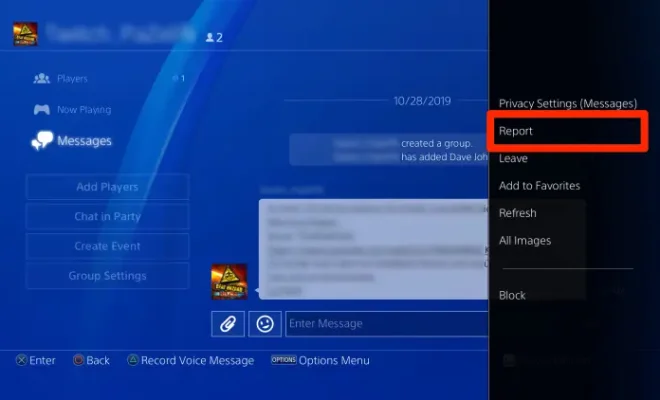How to Transfer Text Messages From Android to Android

Transferring text messages from one Android phone to another has become an essential task among smartphone users who regularly switch their phones. There are plenty of methods that you can use to copy your old text messages to your new Android phone. However, in this article, we are going to discuss the three most common and effective ways to transfer text messages from Android to Android.
Method 1: Using Android’s Built-in Backup and Restore Feature
Most of the Android devices have a backup and restore feature that allows users to transfer apps, contacts, and other data from one device to another. Follow the below steps to transfer text messages using the built-in backup and restore feature.
Step 1:
Open your old Android phone and launch the Settings app.
Step 2:
Scroll down the Settings app and look for the “Backup and Restore” option.
Step 3:
Tap on “Backup” to create a backup of your old Android device’s data, including text messages.
Step 4:
Once the backup process is complete, remove the SIM card from the old Android device and insert it into the new one.
Step 5:
Now, launch the Settings app on the new Android phone and tap on the “Backup & Restore” option.
Step 6:
Select “Restore” and choose the backup file that you created in step 3.
Step 7:
Finally, click on “Restore” to transfer your text messages from the old Android phone to the new one.
Method 2:
Using Third-Party Apps
There are numerous third-party apps available on the Play Store that allows you to transfer text messages, call logs, and other data from one Android phone to another. One of such apps is SMS Backup & Restore. Here’s how to use it.
Step 1:
Install and launch the SMS Backup & Restore app on your old Android phone.
Step 2:
Tap on “Backup” to create a backup file of your text messages.
Step 3:
Once the backup process is complete, move the backup file to the new Android device using a file manager or any other file transferring method.
Step 4:
Now, install the SMS Backup & Restore app on the new Android device and locate the backup file.
Step 5:
Tap on “Restore” and select the backup file that you moved to the new Android phone.
Step 6:
Finally, click on “Restore” to transfer your text messages from the old Android phone to the new one.
Method 3:
Using Google Drive
Google Drive is a cloud storage service that allows users to store, share, and manage files across multiple devices. You can also use Google Drive to transfer text messages from one Android phone to another. Here’s how to do it.
Step 1:
On your old Android device, open the SMS Backup & Restore app and tap on “Backup.”
Step 2:
Select the Google Drive option as the backup location and log in to your Google account to connect the app with Google Drive.
Step 3:
Once the backup process is complete, install the SMS Backup & Restore app on your new Android device and log in to the same Google account.
Step 4:
Tap on “Restore” and select “Google Drive” as the backup location.
Step 5:
Choose the backup file that you uploaded to Google Drive from the old Android phone.
Step 6:
Finally, click on “Restore” to transfer your text messages from the old Android phone to the new one.
Conclusion
Transferring text messages, call logs, and other data from one Android phone to another can be a daunting task, but the methods mentioned above are simple and effective. You can choose any of the above methods depending on your preference and transfer your text messages from the old Android phone to the new one in no time.