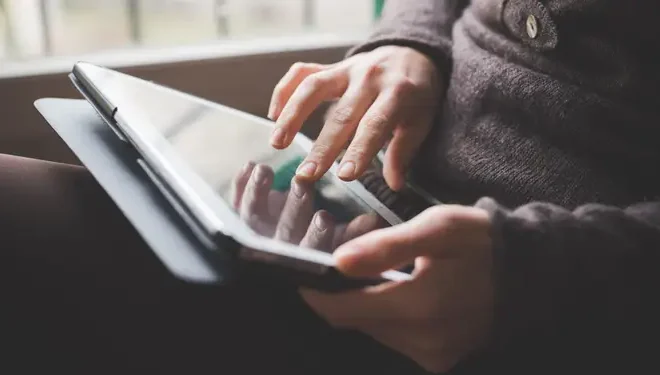How to Transfer From Coinbase to Coinbase Pro

Coinbase and Coinbase Pro are two of the most popular cryptocurrency exchanges in the world. While both platforms are owned by Coinbase, they have different features and interfaces. Coinbase is more suited for beginners and casual investors, while Coinbase Pro is geared towards experienced traders who want access to advanced trading tools and lower fees. If you have been using Coinbase to buy and sell cryptocurrencies and would like to switch to Coinbase Pro, this article will guide you through the steps to transfer your assets.
Step 1: Create a Coinbase Pro Account
If you don’t already have a Coinbase Pro account, you need to create one. You can do this by visiting the Coinbase Pro website and signing up using your Coinbase account details. Once you’re logged in, you’ll be able to access your Coinbase Pro account dashboard.
Step 2: Connect Your Coinbase Account
To transfer funds from your Coinbase account to your Coinbase Pro account, you need to connect the two accounts. To do this, go to the “Settings” tab on your Coinbase Pro dashboard and click on “Linked Accounts.” From there, select “Coinbase” and follow the prompts to link your Coinbase account to your Coinbase Pro account.
Step 3: Transfer Funds
Once your accounts are linked, you can transfer funds from your Coinbase account to your Coinbase Pro account. To do this, go to your Coinbase account dashboard and select the cryptocurrency you want to transfer. Click on “Send” and enter your Coinbase Pro deposit address in the recipient field. You can find your Coinbase Pro deposit address on the “Deposit” tab of your Coinbase Pro dashboard.
Step 4: Confirm the Transfer
After you’ve entered your Coinbase Pro deposit address, double-check that it’s correct. Once you’re sure, click “Continue” to proceed with the transfer. Coinbase will ask you to confirm the transaction by providing your two-factor authentication code (2FA). Once you’ve entered the code, the transfer will be initiated.
Step 5: Monitor the Transfer
The transfer from Coinbase to Coinbase Pro should happen almost instantly, but it may take a few minutes for the funds to appear in your Coinbase Pro account. To monitor the transfer, go to your Coinbase Pro dashboard and check the balance of the cryptocurrency you transferred. It should reflect the amount you transferred from your Coinbase account.