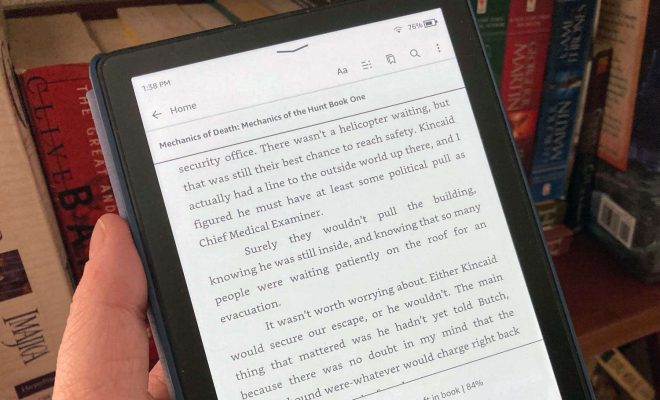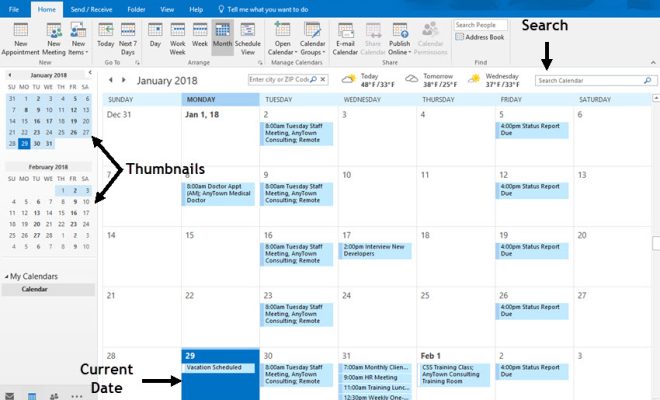How to Tag Friends in Facebook Posts
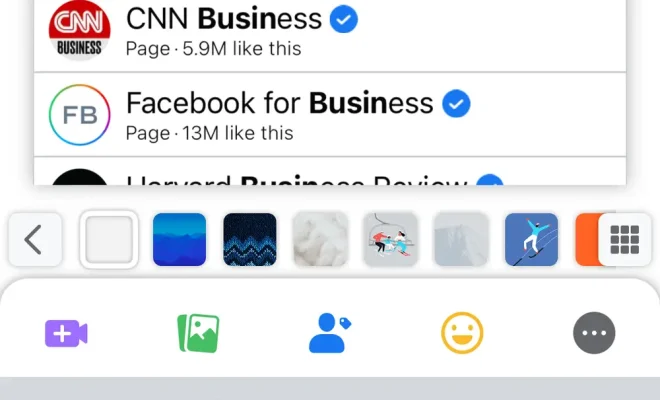
Facebook has become the most popular social media network with over 2.8 billion monthly active users worldwide. With its robust features, it has given us the ability to tag our friends in posts and share our favorite moments with them. Tagging friends in Facebook posts is an easy task that requires just a few simple steps. In this article, we will cover everything you need to know about how to tag friends in Facebook posts.
Tagging friends can be done in two ways; you can either tag them in the text of your post or tag them in the comments. Let’s take a closer look at both methods.
Tagging Friends in the Text of Your Post
Step 1: Compose your post
Log in to Facebook and navigate to your homepage. Click on the “What’s on your mind?” box to compose your post.
Step 2: Type ‘@’
To tag a friend in your post, type the “@” symbol followed by their name. As you begin typing their name, Facebook will suggest a list of potential matches based on your Facebook friends’ list.
Step 3: Click on the name of the friend
Click on the name of the friend you want to tag, and it will appear in blue text. You don’t need to add space after the “@” symbol before the name.
Step 4: Finish composing your post and share
After you’ve finished composing your post, click on the “Share” button, and your post will be shared on your timeline and your friend’s timeline, and they will be notified about your post. You can tag multiple friends in a single post by repeating these steps.
Tagging Friends in the Comments
Step 1: Click on the comment box
Go to the post that you want to comment on and click on the comment box.
Step 2: Type ‘@’
Type the “@” symbol followed by your friend’s name in the comment box.
Step 3: Click on the name of the friend
Click on the correct name from the auto-populated list for the friend you want to tag.
Step 4: Hit Enter
After you’ve selected the friend you want to tag, hit the “Enter” key, and they will be tagged in your comment.
Bonus Tip: You can also tag your friends when you’re uploading a photo by following the same steps mentioned above.
In conclusion, tagging friends in your Facebook posts is an easy way to share your favorite moments with your friends quickly. Just make sure you’re using it appropriately, and your friends’ privacy is respected. Tagging friends in a post can be a great way to spark some social interaction, making it an essential tool for engagement. So what are you waiting for? Go ahead and start tagging your friends, and let the fun begin!