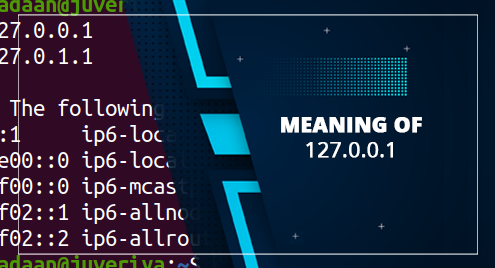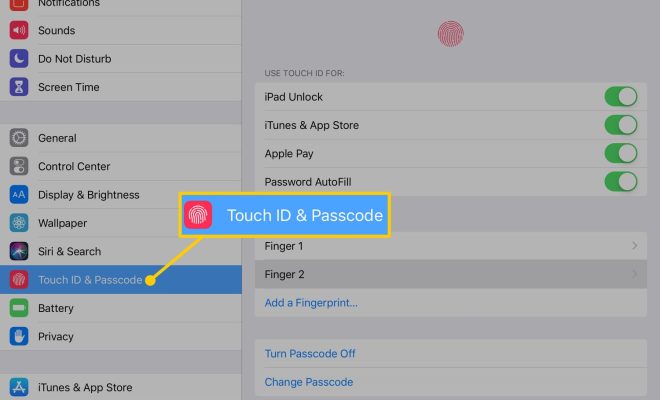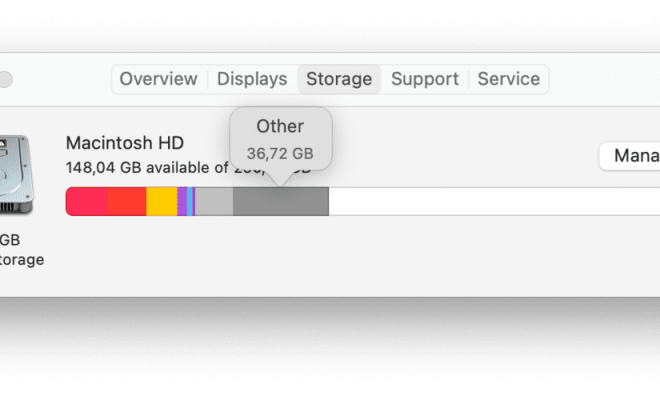How to Set up and Use Amazon Fire TV

Amazon Fire TV is a streaming device that allows you to watch your favorite TV shows and movies from your subscription services. It is compatible with services such as Amazon Prime Video, Netflix, Hulu, HBO, and many more. Setting up an Amazon Fire TV is quick and easy. In this article, you will learn how to set up and use Amazon Fire TV.
Step 1: Unbox the Amazon Fire TV and connect it to your TV
To set up your Amazon Fire TV, you need to unbox it first. The device comes with a power cable, HDMI cable, and remote control. Connect one end of the HDMI cable to the Amazon Fire TV and the other end to the HDMI port on your TV. Then, plug the power cable into the device and connect it to a power outlet.
Step 2: Turn on the device
After connecting the cables, you can turn on the device. Your TV will display a Fire TV logo on the screen, and your Amazon Fire TV remote will automatically pair with the device.
Step 3: Connect to Wi-Fi
To use the Amazon Fire TV, it needs to be connected to your Wi-Fi network. The device will prompt you to connect to a Wi-Fi network. Choose your Wi-Fi network and enter the password if required.
Step 4: Sign in or create an Amazon account
After connecting to a Wi-Fi network, you need to sign in or create an Amazon account to use the device. If you already have an Amazon account, enter your email address and password. If you don’t have an Amazon account, click the “Create an account” button and follow the instructions to create one.
Step 5: Set up your preferred language
After signing in or creating an Amazon account, the device will prompt you to choose your preferred language for the Amazon Fire TV interface.
Step 6: Set up parental controls
If you have children, it is recommended to set up parental controls on the Amazon Fire TV. You can restrict access to content by rating or block specific content altogether. To set up parental controls, go to Settings, select Parental Controls, and follow the instructions.
Step 7: Start streaming
After completing the setup process, you can start streaming your favorite TV shows and movies. The Amazon Fire TV interface is user-friendly, and you can easily navigate through your subscription services using the remote control.
In conclusion, setting up and using Amazon Fire TV is easy. Once you have connected the device to your TV and Wi-Fi network, signed in to your Amazon account, and set up parental controls, you can start streaming your favorite content. Enjoy binge-watching your favorite TV shows and movies with Amazon Fire TV.