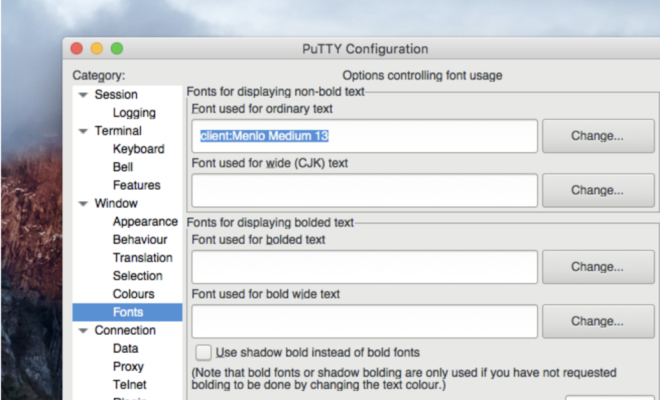How to Run Android Apps and Games on Linux
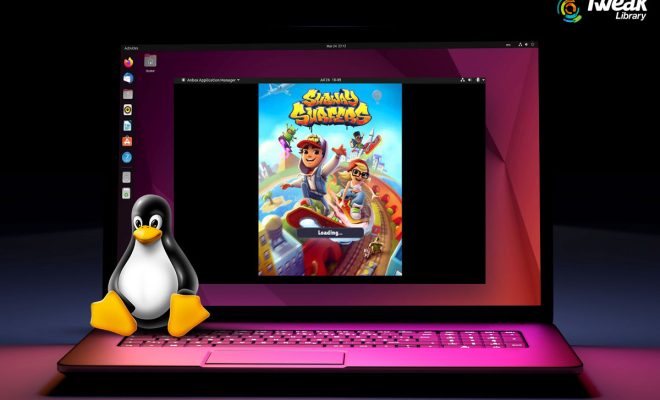
Despite not being developed by the same company, Linux has become a go-to operating system for many developers around the globe. Linux is an open-source OS that is free to use and customize, making it a popular choice among developers. If you’re a Linux user who is into mobile app development, you may struggle to find a straightforward way to run Android apps and games on the OS. However, with the right tools, it’s quite simple to run Android apps on Linux.
1. Install an Android Emulator: An Android emulator is a software that enables a computer to run Android apps by mimicking the Android environment. The most popular Android emulator for Linux is Genymotion. Genymotion is a powerful, easy-to-use emulator that is designed for professional developers and testing teams. You can download it for free and install it on your Linux system.
2. Setup Genymotion on Linux: Once you have installed Genymotion, you need to set it up correctly. Launch the emulator, sign in to your Genymotion account, and select the virtual device you want to use.
3. Install Google Play Store: Android apps and games are primarily available on the Google Play Store. Therefore, you must install Google Play Store on your emulator before you can run Android apps on Linux. There are two ways to install the Google Play Store on your emulator;
a. Download Google Play ARM Translation Installer: This will install Google Play Services on your emulator. You can download the APK of the Google Play ARM Translation Installer and drag it to the running Genymotion emulator.
b. Download Google Apps Package: This is a more comprehensive approach as it installs other Google services and apps as well. It’ll come in a zip folder, and you’ll have to drag it to the emulator to install it.
4. Launch Google Play Store and Install Android Apps and Games: Once you have downloaded Google Play Store, launch it from the emulator and sign in to your Google account. You can now download and install any Android app or game on your Linux system.