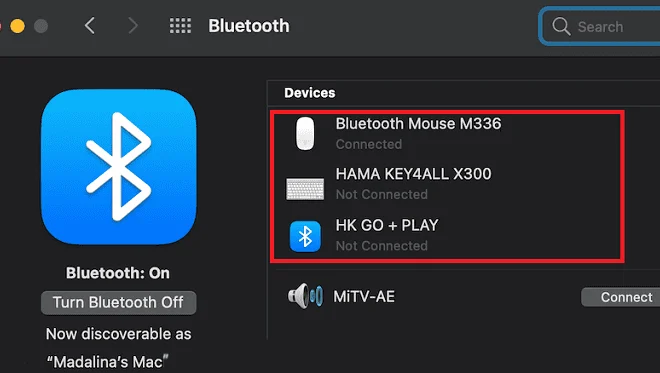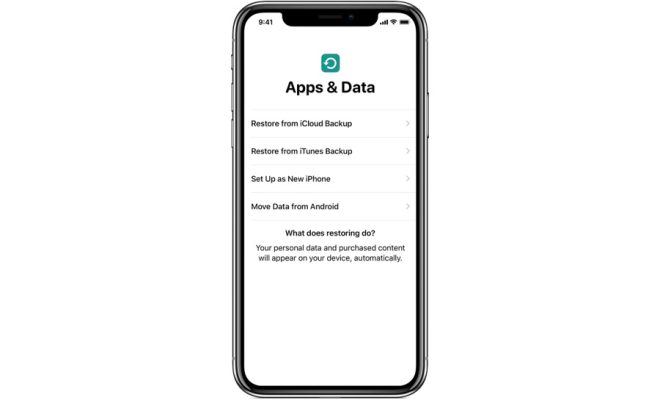How to Restart Any iPhone, Even if the Buttons Are Broken

Restarting an iPhone is a relatively simple task that can usually be accomplished by holding down the power button on the device. However, if your iPhone’s buttons are broken or unresponsive, restarting the device may seem like an impossible task. Fortunately, there are still a few ways to restart your iPhone even if the buttons are broken. In this article, we’ll show you how to restart your iPhone no matter what.
Method 1: Use AssistiveTouch to Restart Your iPhone
AssistiveTouch is a useful accessibility feature in iOS that allows you to navigate your iPhone without having to use physical buttons. One of the functions of AssistiveTouch is the ability to restart your iPhone. Here’s how you can use AssistiveTouch to restart your iPhone:
- Go to Settings > General > Accessibility > AssistiveTouch.
- Turn on the AssistiveTouch toggle.
- A virtual button will appear on your iPhone’s screen. Tap on it to open the AssistiveTouch menu.
- Tap on Device > More > Restart.
- Your iPhone will now restart.
Method 2: Use iTunes to Restart Your iPhone
If your iPhone buttons are broken, you can also restart your device using iTunes. Here’s how you can do it:
- Connect your iPhone to your computer using a USB cable.
- Open iTunes on your computer.
- Press and hold the Home button on your iPhone until the “Connect to iTunes” screen appears.
- In iTunes, click on the iPhone icon at the top left corner of the screen.
- Click on the “Restore iPhone” button.
- Your iPhone will now restart.
Method 3: Allow Your iPhone to Run Out of Battery
If your iPhone buttons are completely unresponsive, you may want to consider letting your iPhone run out of battery. This is not the most convenient method, as it may take several hours for your iPhone to lose all of its charge, but it can be an effective way to restart your device. Once your iPhone is completely out of battery, plug it into a power source to turn it back on.