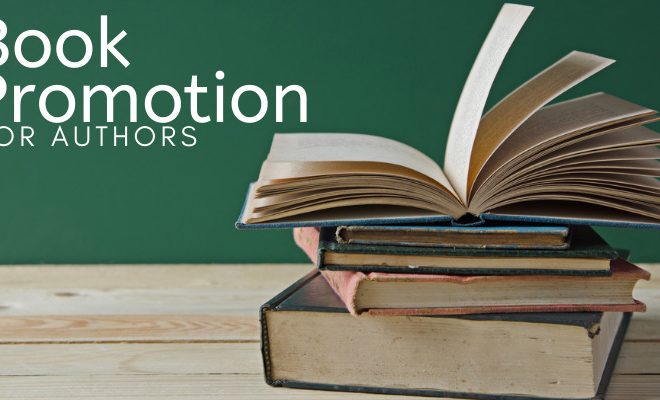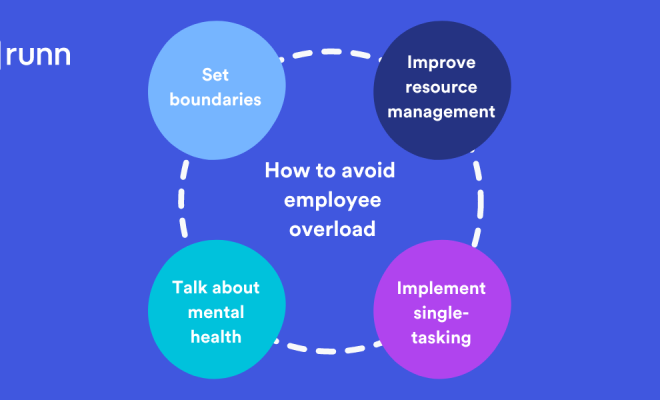How to Remove a File from Commit in Git
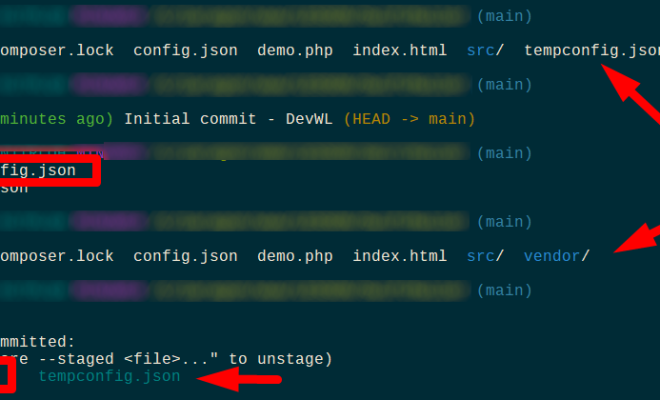
Git is a powerful tool that is essential for developers that are involved with collaborative software development. One of the key features of Git is that it allows developers to track changes in their codebase and maintain a historical record of all changes made. However, this feature can also pose problems when sensitive data or confidential information is accidentally added to the Git repository. In this article, we will show you how to remove a file from a commit in Git.
1. Identify the Commit ID
First, you need to identify the commit ID that needs the file removed. You can do this by running the command:
“`
git log
“`
This will display the commit history for your repository. Find the commit that contains the file you want to remove and take note of the commit ID.
2. Create a New Branch
Next, create a new branch from the commit you identified in the previous step using the command:
“`
git branch new-branch-name commit-ID
“`
This will create a new branch that includes all the files and changes from the commit you specified. The new branch will give you a clean slate to work on without affecting the original commit history.
3. Remove the File
Now it’s time to remove the file from your repository. You can do this using the command:
“`
git rm filename
“`
Replace ‘filename’ with the name of the file you want to remove. This command will remove the file from your local repository.
4. Commit Changes
Commit the changes to the new branch using the command:
“`
git commit -am “Removed the sensitive file”
“`
This will create a new commit that removes the file from your repository. You can replace the commit message with anything that describes the changes you have made.
5. Merge the Branch
Now that you have removed the file from your new branch, you need to merge the new branch into the original branch. You can do this using the command:
“`
git merge new-branch-name
“`
This will merge the new branch into the original branch and remove the file from the original repository history.
6. Push Changes
Finally, you need to push the changes to the remote repository using the command:
“`
git push origin original-branch-name
“`
This will push the changes to the remote repository and remove the file from the commit history.