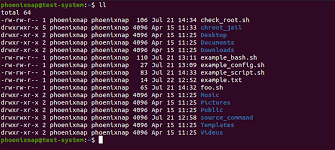How to Connect Chromecast to a New Wi-Fi
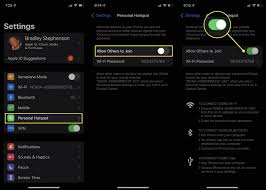
If you have recently changed your Wi-Fi network or moved to a new location, you will need to connect your Chromecast to the new Wi-Fi to stream video and audio content. Chromecast is a simple and affordable way to cast videos, music, and other content from your smartphone, tablet, or computer to your TV. In this article, we will guide you on how to connect Chromecast to a new Wi-Fi network in easy steps.
Step 1: Connect Chromecast to your TV
The first step to connect your Chromecast to a new Wi-Fi network is to connect your Chromecast to your TV. To do this, plug the Chromecast into the HDMI port of your TV and connect the USB power cable to the Chromecast and a power source.
Step 2: Download and install the Google Home app
Next, you need to download and install the Google Home app on your smartphone or tablet. The Google Home app is available for free on the App Store and Google Play Store.
Step 3: Set up Chromecast
Once the Google Home app is installed on your device, open the app and sign in with your Google account. If you are setting up Chromecast for the first time, the app will guide you through the setup process. If you have already set up Chromecast before, skip this step and go to the next.
Step 4: Connect Chromecast to Wi-Fi
To connect Chromecast to a new Wi-Fi network, tap on the Devices icon at the top right corner of the app’s home screen. Select your Chromecast from the list of devices and then tap on settings icon.
In the Chromecast settings menu, select the Wi-Fi network you want to connect to and enter the Wi-Fi password if required.
Step 5: Confirm the connection
After entering the Wi-Fi password, the Chromecast will try to connect to the new Wi-Fi network. Once the connection is established, the Google Home app will confirm that the device is now connected to the selected Wi-Fi network.
You can now use your Chromecast to stream video and audio content from your smartphone, tablet, or computer to your TV.
In conclusion, connecting Chromecast to a new Wi-Fi network is a simple and easy process. By following the steps outlined above, you can seamlessly connect your Chromecast to a new Wi-Fi network and enjoy streaming your favorite content on your TV.