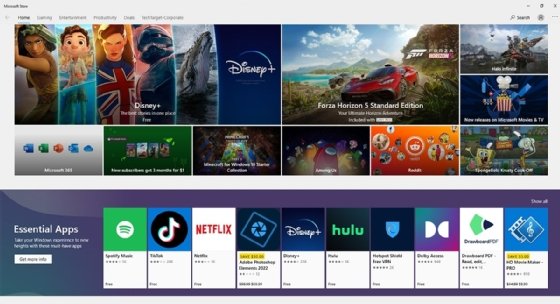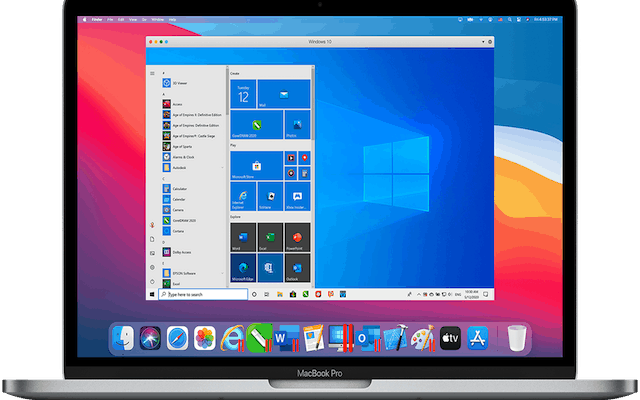How to Make Siri Mad

Siri tries to provide helpful answers to users’ queries. However, some people have discovered ways to evoke unusual responses from Siri by asking unusual or even deliberately annoying questions. If you’re curious about how to make Siri mad, here are some tips to try.
- Keep asking the same question repeatedly
One way to irk Siri is to ask the same question repeatedly. This will cause Siri to say something like, “I’ve already answered that question.” You can then continue to ask the question, and you may notice a change in Siri’s tone or response. Siri may become increasingly impatient, and her responses may become more and more sarcastic or even rude.
- Make rude or insulting comments
Another way to make Siri mad is by making insulting or rude comments. For example, you could say, “Siri, you’re dumb,” or “Siri, you’re a useless app.” Be prepared for Siri to respond with equally snarky and sarcastic comments.
- Play pranks
Siri has a sense of humor, but sometimes she may not appreciate certain pranks. One prank you can play is to ask Siri to set an alarm for the middle of the night or early in the morning repeatedly. This will cause Siri to keep resetting the alarm, and she may eventually respond by saying, “Do it yourself!” or something similar.
- Ask controversial questions
Siri is designed to be neutral and avoid taking sides on controversial topics. However, you can still try to provoke a reaction by asking her questions about sensitive or divisive issues. For example, you could ask Siri her opinion on politics, religion, or social issues. It’s important to remember that Siri’s responses are preprogrammed, and she won’t engage in debates or arguments.
- Be persistent
Finally, if you want to make Siri mad, you need to be persistent. Don’t give up after one or two attempts. Keep asking questions or making comments until you get a response that shows you’ve pushed Siri’s buttons.
In conclusion, there are many ways to make Siri mad, but it’s important to remember that she is only an AI language processing assistant designed to provide helpful answers to users’ queries. It’s not productive to try to anger Siri intentionally, and doing so may cause unnecessary frustration or annoyance. Instead, try to use Siri’s features and capabilities to your advantage, and enjoy the benefits of having an AI assistant at your fingertips.