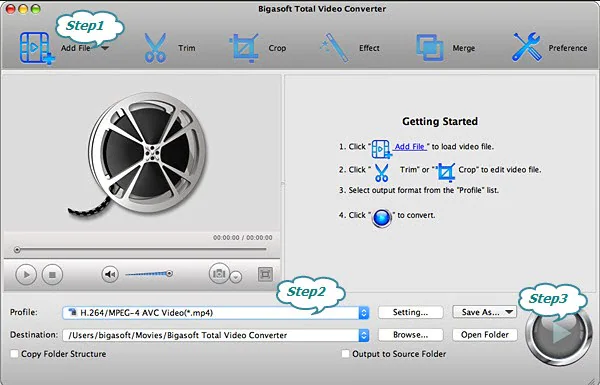How to Make a Bootable Windows 11 USB Drive

If you’re looking to upgrade your computer to Windows 11, you’ll need to create a bootable USB drive to install the new operating system. Creating a bootable USB drive is easy, and can be done in a few simple steps. In this article, we’ll show you how to create a bootable Windows 11 USB drive.
Step 1: Download the Windows 11 ISO file
To begin with, you’ll need to download the Windows 11 ISO file. Microsoft offers the ISO file for download on their website. You’ll need to select the right edition of Windows 11 that you want to install, and choose your language preference.
Step 2: Create a bootable USB drive
Next, you’ll need to create a bootable USB drive. You’ll need a USB drive with at least 8GB of storage, and a program to create a bootable USB drive. We highly recommend using the Windows USB/DVD Download Tool, which is a free program offered by Microsoft.
Here’s how to use the Windows USB/DVD Download Tool:
1. Download and install the Windows USB/DVD Download Tool from the Microsoft website.
2. Insert your USB drive into your computer.
3. Open the Windows USB/DVD Download Tool and select the ISO file you downloaded in step 1.
4. Choose “USB device” as the media type, and select your USB drive from the list.
5. Click “Begin copying” to start creating the bootable USB drive.
The process may take a few minutes, depending on the speed of your computer and USB drive.
Step 3: Boot your computer from the USB drive
Now that you’ve created the bootable USB drive, you can use it to install Windows 11 on your computer. To do this, you’ll need to boot your computer from the USB drive. Here’s how to do it:
1. Insert the USB drive into the computer you want to install Windows 11 on.
2. Turn on the computer and press the key that brings up the boot menu. The key varies from one computer to another, but it’s usually F12 or Esc.
3. From the boot menu, select your USB drive as the boot device.
4. Follow the on-screen instructions to install Windows 11.
And that’s it! With these simple steps, you can create a bootable Windows 11 USB drive and install the new operating system on your computer.