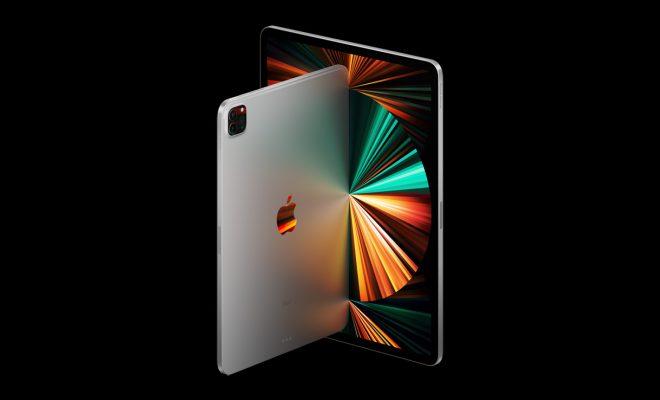How to Link PayPal to eBay

Linking your PayPal account to your eBay account is a simple process that can help streamline your buying and selling experience. With PayPal as a payment option, transactions can be completed quickly and securely. Here are the steps to link your PayPal account to your eBay account:
Step 1: Log in to your eBay account
Go to the eBay homepage and log in to your account using your username and password.
Step 2: Go to Account Settings
Click on “My eBay” and select “Account” from the dropdown menu. Then, click on “Personal Information” and select “Account Information.” You will be prompted to enter your password.
Step 3: Link PayPal account
Under “Payment methods for Seller Fees,” click on the “Link My PayPal Account” button. You will be redirected to a PayPal login page. If you don’t have a PayPal account, you can create one there.
Step 4: Allow access
If you have an existing PayPal account, log in and click “Agree and Link” to give eBay permission to access your PayPal account. This will also enable PayPal as a payment option for your eBay transactions.
Step 5: Confirm the link
Once you have linked your PayPal account to your eBay account, you should receive a confirmation email from eBay and PayPal. Check your email inbox and click on the link provided to confirm the link.
Step 6: Start buying and selling
With your PayPal account linked, you can now buy and sell on eBay with ease. As a seller, you can receive payments quickly and securely, and as a buyer, you can use PayPal as a payment option to complete transactions without sharing credit card information.
In summary, linking your PayPal account to your eBay account is a simple process that takes just a few minutes to complete. It can help streamline your buying and selling experience and provide added security and convenience.