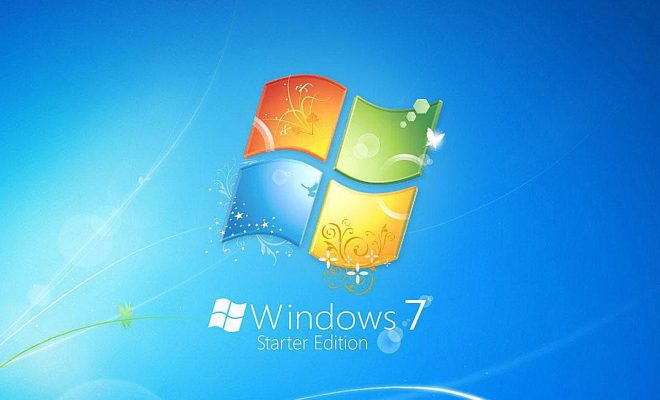How to Gift an iPhone App

In the age of technology, gifting an app on an iPhone is becoming a popular choice. Apps are a tangible expression of love, appreciation or gratitude that one can offer to their loved ones. Here is a guide on how to gift an app on iPhone:
Step 1: Open App Store
The first step is to open the App Store on your iPhone.
Step 2: Locate the App
Next, find the app you want to gift. You can either search for the app using the search bar at the bottom of the screen or browse through the category lists.
Step 3: Tap on the Share button
Once you locate the app, tap on the ‘share’ button located just below the app icon. The share button is represented by a square with an upward-facing arrow.
Step 4: Tap on the ‘Gift’ option
From the list of options that appear after tapping on the share button, select the ‘Gift’ option. This will take you to the Gift Card screen.
Step 5: Enter the recipient’s email address
You will be prompted to enter the email address of the recipient of the gift. If you’re gifting the app to someone who is already on your contact list, you can select their email from the list of suggested recipients. Once you’ve entered the email address, tap on the ‘next’ button.
Step 6: Select the card style
Next, select the card style by choosing one of the available options. You can choose a pre-designed card or click on the ‘Customize’ button to create your own card.
Step 7: Add a message
Add a personalized message for the recipient by typing it in the ‘Message’ field.
Step 8: Choose the date of delivery
Select the date when you want the gift card to be delivered to the recipient. You can choose any date up to 90 days in advance.
Step 9: Select the payment method and complete the transaction
Selecting the payment method option will take you to the Apple Pay screen. You can choose to use the credit or debit card already on file with Apple Pay or enter a new card. Once the payment method is selected and the transaction is complete, the app will be delivered to the recipient.
Gifting an app is easy and can be done from the comfort of your own iPhone. Whether for birthday gifts, holidays, or simply to express gratitude, gifting an app is a thoughtful gesture that will make anyone feel appreciated.