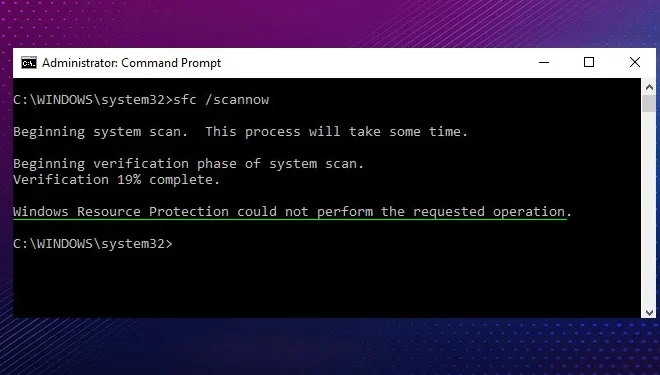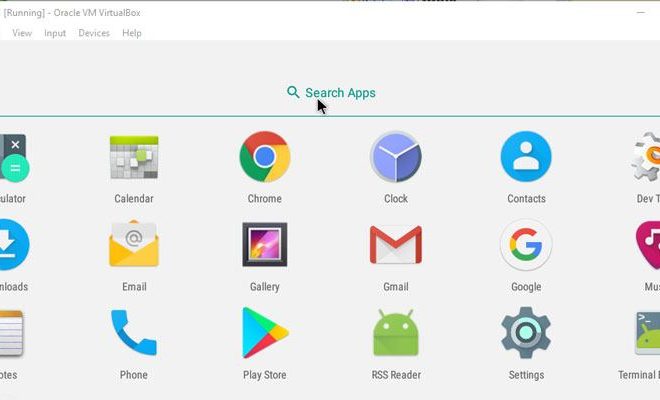How to Fix “macOS Cannot Verify That This App Is Free From Malware”

As a macOS user, you may have encountered a message that reads, “macOS cannot verify that this app is free from malware” when trying to open an application. This can be a frustrating and concerning issue, as it suggests the possibility of malware being on your device. However, there are steps you can take to fix this problem.
Step 1: Check the App’s Source
The first thing to do when encountering this message is to check the source of the app. If you are trying to open an app that you downloaded from a third-party website or source, then it is more likely to contain malware. In this case, it is best to delete the app and download it from a reputable source, such as the Mac App Store or an official website.
Step 2: Adjust Gatekeeper Settings
Gatekeeper is a security feature on macOS that helps protect your device from malware by verifying the authenticity of applications downloaded from the internet. You can adjust Gatekeeper settings to allow apps from anywhere to be installed.
To change Gatekeeper settings, follow these steps:
– Go to System Preferences > Security & Privacy
– Click on the General tab
– Click on the lock icon and enter your password
– Select “Anywhere” under the “Allow apps downloaded from” option
Note: This step should be taken with caution as it can increase the risk of downloading potentially harmful applications.
Step 3: Disable Quarantine
If you have recently upgraded your macOS, you may encounter this issue. By default, macOS has quarantine enabled that checks for apps that have not been downloaded from an authorized source. This often causes the message “macOS cannot verify that this app is free from malware.” Disabling quarantine can fix this problem.
To disable quarantine, follow these steps:
– Open Terminal
– Type “sudo xattr -r -d com.apple.quarantine /path/to/application” (replace /path/to/application with the location of the app)
– Press enter and enter your password if prompted
Step 4: Install Antivirus Software
Installing antivirus software can help protect your device from malware and other security threats. Antivirus software can scan your device for any potential threats and remove them, ensuring your device stays safe.
In conclusion, encountering the “macOS cannot verify that this app is free from malware” message can be concerning, but there are steps you can take to fix it. By checking the app’s source, adjusting Gatekeeper settings, disabling quarantine, and installing antivirus software, you can ensure your device stays safe and secure.