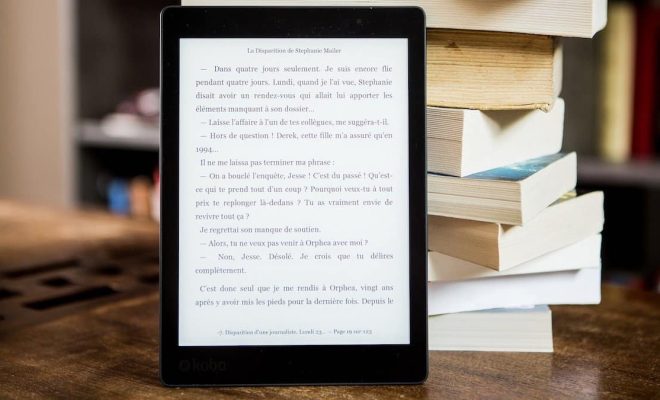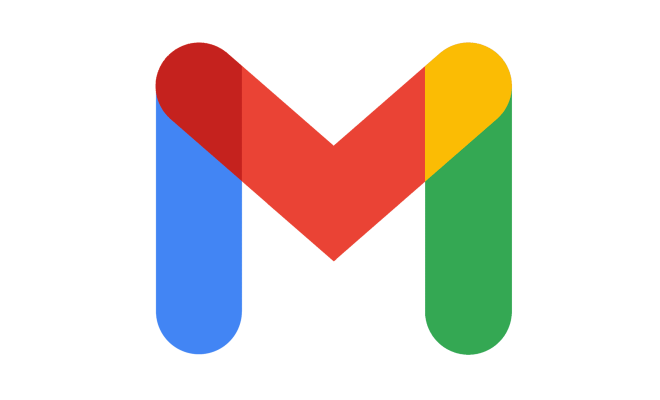How to Fix It When the Apple Podcasts App Won’t Play a Podcast

If you’re an avid podcast listener and you’re having trouble playing your favorite shows on your iPhone, iPad, or iPod touch using the Apple Podcasts app, there are a few steps you can take to try and fix the problem.
Here are some of the most common solutions to troubleshoot issues with the Apple Podcasts app:
- Restart the App
Sometimes, all it takes to get a problematic app working again is to force it to close and then open the app again. To close the Apple Podcasts app on your iPhone, swipe up from the bottom of the screen and hold your finger down for a second or two, then swipe up on the Apple Podcasts app to close it. On an iPad, double-click the Home button and swipe up on the app to close it. Then, reopen the app and try playing your podcast again.
- Check Your Internet Connection
Podcasts often require an internet connection to play, so make sure that you’re connected to Wi-Fi or cellular data. If you’re unsure whether you have a stable connection, try turning your Wi-Fi off and on or toggling Airplane Mode on and off in the Settings app.
- Check for Software Updates
Make sure that your iPhone or iPad is running the latest version of iOS. To check if there are any updates available, go to Settings > General > Software Update. If there is an update available, download and install it.
- Delete and Reinstall the App
If none of the above-mentioned solutions work, you can try deleting the app and reinstalling it from the App Store. To delete the app, press and hold down the app icon until it starts shaking. Then, tap the X in the corner of the app icon to delete it. To reinstall it, go to the App Store and search for “Apple Podcasts,” then download and install the app again.
- Contact Apple Support
If you’ve tried all of the above solutions and you’re still experiencing problems with the Apple Podcasts app, it’s time to reach out to Apple support. You can get in touch with them via phone, email, or live chat, and they’ll be able to offer more personalized support based on your specific issue.
In conclusion, if the Apple Podcasts app isn’t playing your favorite podcasts, there are several things you can try to fix the problem. Restarting the app, checking your internet connection, updating your iOS, deleting and reinstalling the app, and contacting Apple support are all viable solutions. With a little patience and persistence, you should be able to get back to listening to your favorite shows in no time.