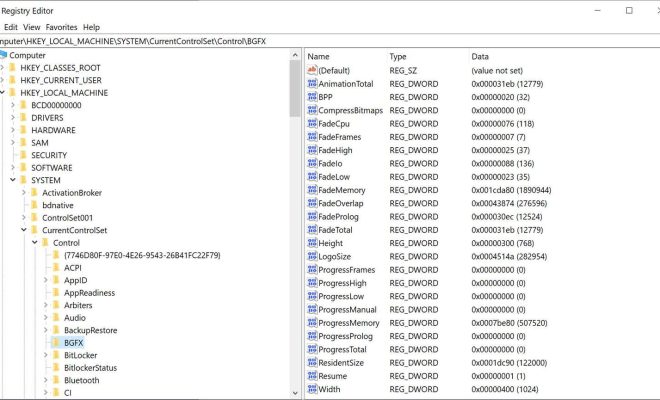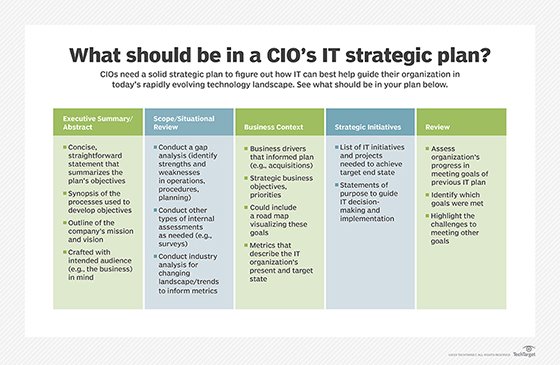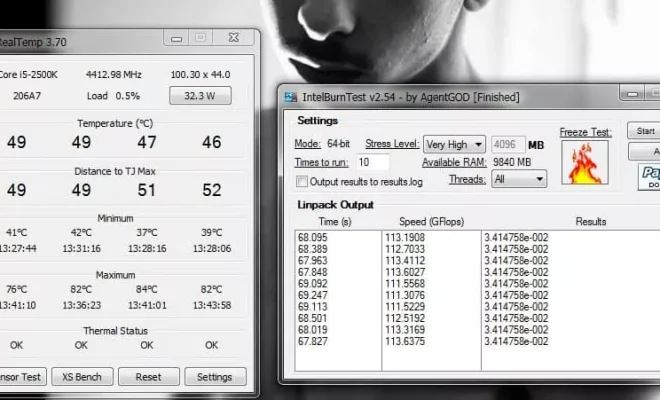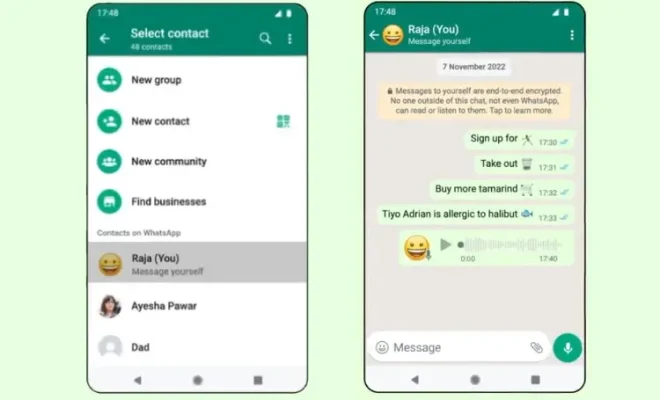How to Enhance Old Online Videos With Opera’s Lucid Mode

In today’s fast-paced digital world, where online videos are becoming increasingly popular, it’s not uncommon for businesses and individuals to have a large archive of old online videos. However, these videos may not be as effective due to poor video quality, low resolution, and pixelated images. Fortunately, Opera’s Lucid Mode is an excellent tool for enhancing old online videos with just a few easy steps.
What is Opera’s Lucid Mode?
Opera’s Lucid Mode is an advanced video processing technology that uses artificial intelligence and machine learning algorithms to improve video quality. It enhances the brightness, sharpness, and color of videos, resulting in a more vivid and clear image.
How to enhance old online videos with Opera’s Lucid Mode?
1. Install the Opera browser
The first step is to install the Opera browser, which includes Lucid Mode. You can download the browser from their official website and install it on your computer or mobile device.
2. Open the video
Once you have installed the Opera browser, you can open any online video that you want to enhance. Simply navigate to the website where the video is hosted and click on the play button.
3. Enable Lucid Mode
To enable Lucid Mode, click on the three dots icon in the top right corner of the browser and select ‘Settings.’ Then, navigate to the ‘Advanced’ section and click on ‘Video.’ Here, you will see an option to toggle on/off the Lucid Mode feature. Simply toggle it on, and the video will start processing.
4. Enjoy the enhanced video
Within seconds, the Lucid Mode feature will process the video and enhance its visual quality. You can check the before and after differences by toggling the Lucid Mode on and off to see the remarkable enhancements made to the video.