How to Edit Videos
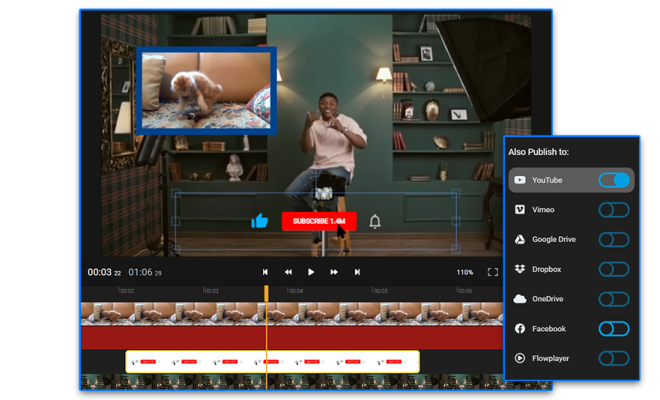
In today’s digital world, video content is everywhere, from social media platforms to professional presentations. With the rising need for captivating videos, it’s essential to learn the basics of video editing. This article will walk you through the essentials of editing videos, whether you’re a beginner or a seasoned professional.
1. Choose the right video editing software:
The first step in editing a video is choosing the appropriate software for your needs. There are various free and paid options available on the market, each with its pros and cons. Examples of popular software programs include Adobe Premiere Pro, Final Cut Pro X, DaVinci Resolve, and iMovie. Make sure to research and test different applications to find the one that best suits your skill level and project requirements.
2. Import your footage:
Once you’ve picked your preferred software, start by importing your video clips into the program. This process may require converting files into a compatible format or adjusting settings for optimal playback quality.
3. Organize your media files:
An essential aspect of video editing is organizing your media files before getting started. Create separate folders for different types of files (e.g., video clips, audio tracks, images) and name them clearly for easy access.
4. Assemble your clips in a timeline:
To create a coherent story flow with your chosen footage, arrange the video clips in a logical order on the timeline of your editing software. Take your time at this stage to ensure a smooth narrative progression.
5. Trim and cut clips:
Sometimes, not all parts of an imported clip are necessary for your final edit. Using the trimming feature, remove any unwanted elements from the beginning or end of a clip while retaining only what’s crucial for conveying your message.
6. Apply transitions and special effects:
To make your story visually engaging, add transitions between clips to create smooth scene changes or build anticipation. Some popular transition effects are dissolves, fades, and wipes. Additionally, consider applying special effects like color correction or slow-motion to enhance the visual appeal of your video.
7. Add appropriate audio:
Include background music, voiceovers, or sound effects to enrich your video’s ambience and engage viewers on multiple sensory levels. Ensure that audio is balanced and consistent throughout the production by adjusting levels, removing noise, or normalizing volume differences.
8. Incorporate graphics and text:
Add elements like titles, subtitles, and lower-thirds to provide context or add visual interest to your project. Simple animations or pop-ups can also effectively draw attention to crucial parts of your video.
9. Review and adjust:
After assembling all the pieces together, watch your edited video carefully for any inconsistencies or errors in pacing, sound sync, visual effects, or overall flow. Make necessary adjustments to refine your work and ensure a polished final product.
10. Export and save:
When satisfied with your edits, export your video in a suitable format for its intended platform (e.g., web streaming or physical media). Review the settings for quality vs. file size balance based on requirements before exporting.
Whether you’re creating content for personal enjoyment or professional use, mastering the art of video editing can greatly improve audience engagement and elevate your storytelling skills. With practice and unrelenting creativity, you’ll no doubt produce captivating final results that effortlessly captivate viewers’ hearts and minds.






