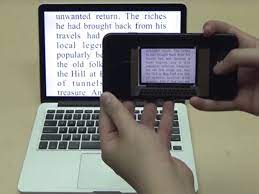How to Download Voice Memos From iPhone

Voice memos are a handy feature on the iPhone that allow users to record audio notes, lectures, interviews, and more. However, sometimes you may need to download these voice memos from your iPhone onto your computer or another device. In this article, we will guide you through the steps to download voice memos from your iPhone.
Method 1: Using iTunes
1.Connect your iPhone to your computer using a USB cable.
2.Open iTunes on your computer.
3.Click on the iPhone icon in the top left corner of iTunes.
4.Click on “File Sharing” in the left sidebar.
5.Select the “Voice Memos” app from the list of apps on the right.
6.Select the voice memo you want to download, and click “Save To” to choose a location on your computer to save the file.
7.Click “Save” to download the voice memo to your computer.
Method 2: Using iCloud
1.Make sure iCloud is enabled on your iPhone. You can check this by going to “Settings” > “iCloud” on your iPhone.
2.Open the “Voice Memos” app on your iPhone.
3.Find the voice memo you want to download, and tap on it to open it.
4.Tap on the “Share” icon (a square with an upward-pointing arrow) in the bottom left corner.
5.Select “Save to Files” from the list of options.
6.Choose a location on your iCloud Drive to save the voice memo.
7.Open iCloud Drive on your computer and navigate to the location where you saved the voice memo.
8.Download the voice memo to your computer.
Method 3: Using Third-Party Apps
There are several third-party apps available that allow you to download voice memos from your iPhone. One such app is iExplorer. Here’s how to use it:
1.Download and install iExplorer on your computer.
2.Connect your iPhone to your computer using a USB cable.
3.Open iExplorer and select your iPhone from the list of devices.
4.Click on “Voice Memos” in the left sidebar.
5.Select the voice memo you want to download.
6.Click on “Export Selected” to choose a location on your computer to save the file.
7.Click “Save” to download the voice memo to your computer.
In conclusion, downloading voice memos from your iPhone is a simple process that can be done using iTunes, iCloud, or third-party apps. By following the above steps, you can easily download your voice memos and use them as needed.