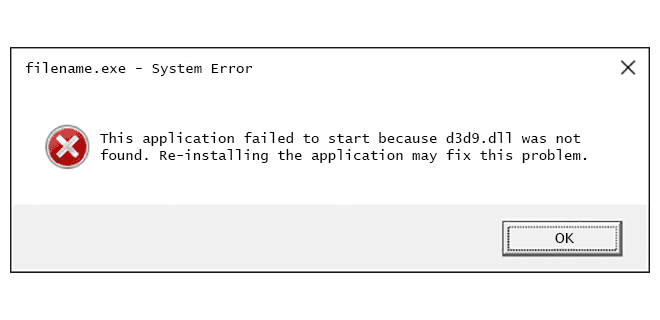How to Delete a Folder in Yahoo! Mail

If you’re a regular Yahoo! Mail user, chances are that you’ve made your fair share of folders to help keep your inbox organized. Whether it’s for work, personal, or promotional emails, having folders can make your life so much easier. However, what if you’ve made a folder that you no longer need or want? Here’s a quick guide on how to delete a folder in Yahoo! Mail.
Step 1: Log in to your Yahoo! Mail account
The first thing to do is to open your Yahoo! Mail account on your computer or mobile device. If you’re using a computer, go to the Yahoo! Mail website and enter your email address and password. If you’re on a mobile device, open the app and sign in.
Step 2: Locate the folder you want to delete
Once you’re logged in, find the folder you want to delete. In the left hand panel, scroll down until you find the section labeled “Folders.” You should see a list of all the folders you’ve created. Click on the folder that you want to delete.
Step 3: Delete the folder
After clicking on the folder, you’ll notice a bunch of options at the top of the screen. The second option from the left is “Delete,” with a trash can icon next to it. Click on that to start the process of deleting the folder. Yahoo! Mail will ask you to confirm that you want to delete the folder, just to be sure you’re not accidentally deleting something important. If you’re not sure, you can always click “Cancel” instead.
Step 4: Verify that the folder has been deleted
If you’ve completed the above steps correctly, the folder should be deleted almost instantly. To verify that it has been removed, go back to the left-hand panel and search for the folder. If it no longer appears, then you’ve successfully deleted the folder!
In conclusion, deleting a folder in Yahoo! Mail is a simple process. All it takes is a few clicks, and you can free up some storage space and declutter your email. Just be sure to double-check that you’re deleting the right folder, as there’s no way to get it back once it’s deleted.